
Your business needs a memorable, unique, and professional logo. If you prefer creative freedom when creating your logo, using a design software could be the best option for you.
Logo design software programs offer more options for editing and customization but sacrifice some of the guidance and assistance that a logo creator can provide.
With the variety of logo design software programs out there, business owners have plenty of options when it comes to creating a professional logo. Want to know which is right for you? Check out this list of the best logo design software programs to decide which one works best for your needs.
There are a lot of logo design software options on the market, so how do you know which one to choose? To make the decision easier for you, I reviewed the best logo design software programs.
I rated each logo design software based on the following criteria:
Here’s a short rundown of each logo design software. Continue reading to find out why I gave each of these programs the scores I did.
Software | Skill level | Ease of use | Price | Free trial |
Illustrator | Advanced | Medium | $31.49/month | 14 days |
CorelDRAW | Advanced | Medium | $39/month | 15 days |
Affinity Designer | Advanced | Hard | $54.99 | 14 days |
Photoshop | Intermediate | Medium | $31.49/month | 7 days |
Gravit Designer | Intermediate | Medium | 49.99/year | 30 days |
Summitsoft | Beginner | Easy | $29.99 +$7.99/month | No |
Inkscape | Beginner | Easy | Free | Always free |
LaughingBird | Beginner | Easy | $37 | No |
Logosmartz | Beginner | Easy | $39.95 – $99.95 | No |
AAA Logo | Beginner | Easy | $49.95 | No |
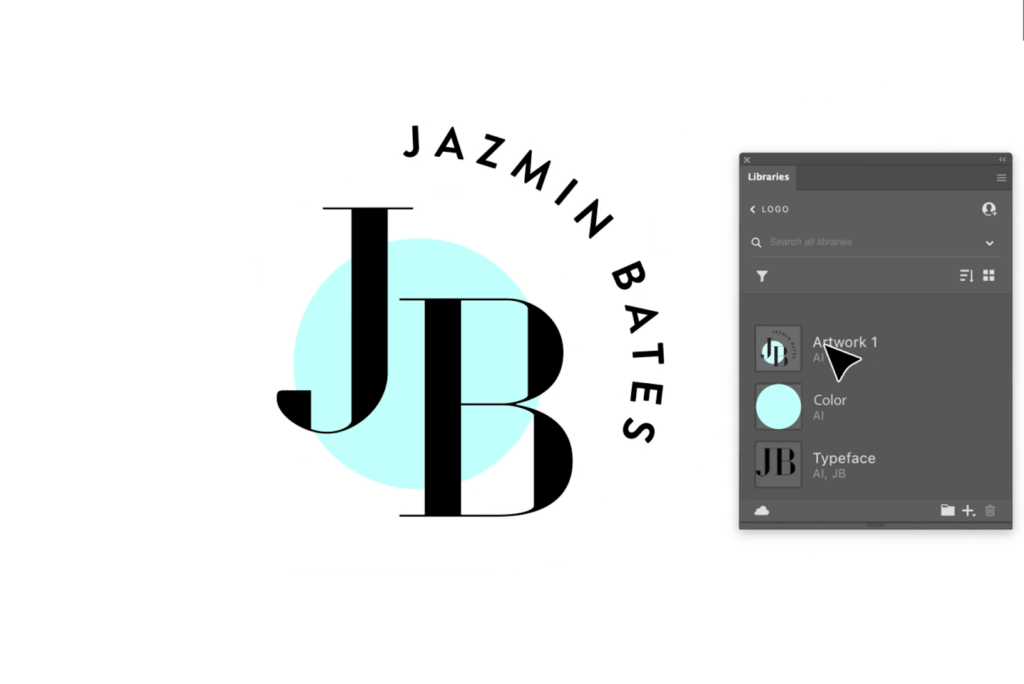
Adobe Illustrator is part of the Adobe Creative Cloud suite, including Photoshop, InDesign, Lightroom, and other programs. It’s a highly trusted, widely used graphic design software for logos, as well as social media graphics, advertisements, mobile app icons, typefaces, and artistic illustrations.
While Illustrator is a longtime industry standard, it’s best for those with experience in graphic design and not necessarily for someone just looking for a single logo.
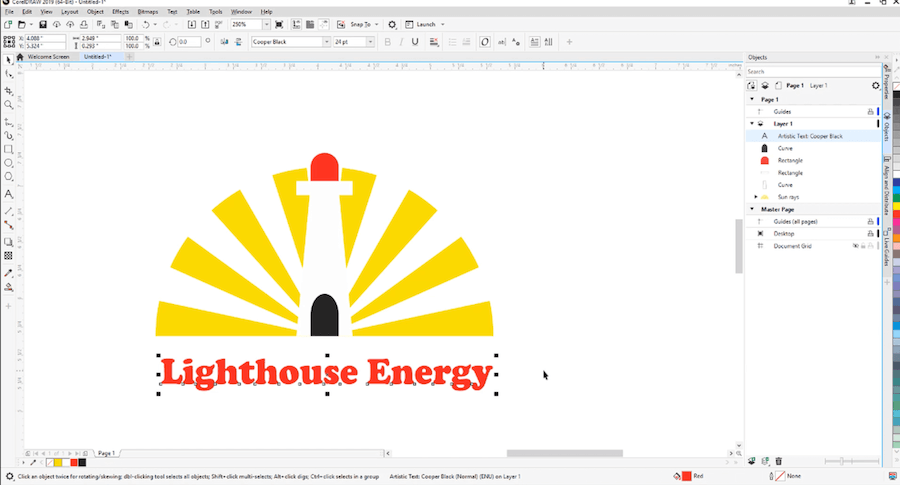
CoreIDRAW is another designer software dominating the industry. What’s special about CoreIDRAW is its Live Sketch Tool, which transforms freehand sketches into precise graphics. If you’re a designer who loves drawing with a pen and paper, this is the software for you.
It’s also a vector illustrator so you can turn basic lines and shapes into complex works of art.
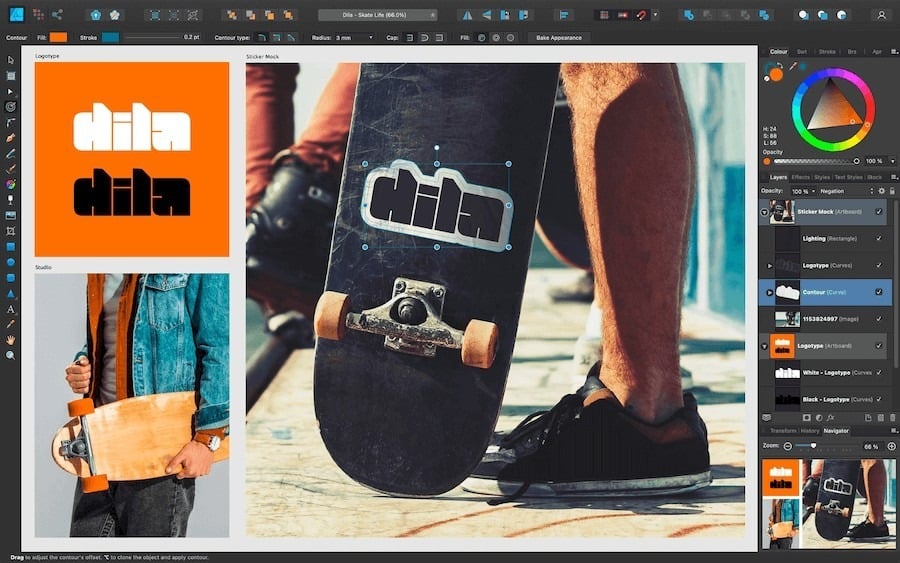
Affinity Designer is, in their words, the fastest, smoothest, and most precise image editing software around. It allows you to create a logo from scratch, sketch shapes, select colors, make a customized gradient, add shadow for depth, and more.
As with most programs, there’s a learning curve when getting started with Affinity Designer. However, it’s easy to get the hang of it. Overall, Affinity Designer is a high-performing design software that will help you create a unique logo.
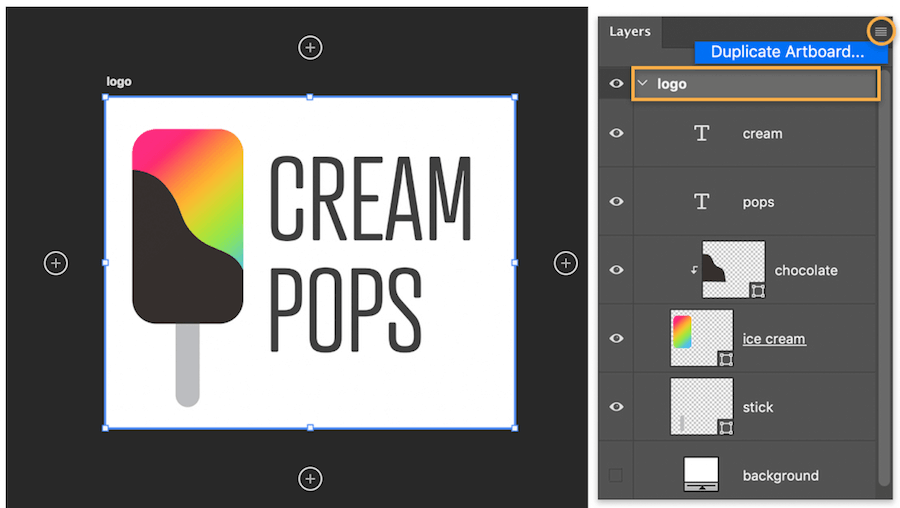
One of the most well-known design software, Adobe Photoshop has earned its reputation as a photo manipulator, but it also offers plenty of design features to make it a versatile logo design program.
It’s important to know that Photoshop has a steep learning curve and is intended for serious designers who’ll use it for years. So if you’re only looking to design a single logo, this might not be the best option for you.
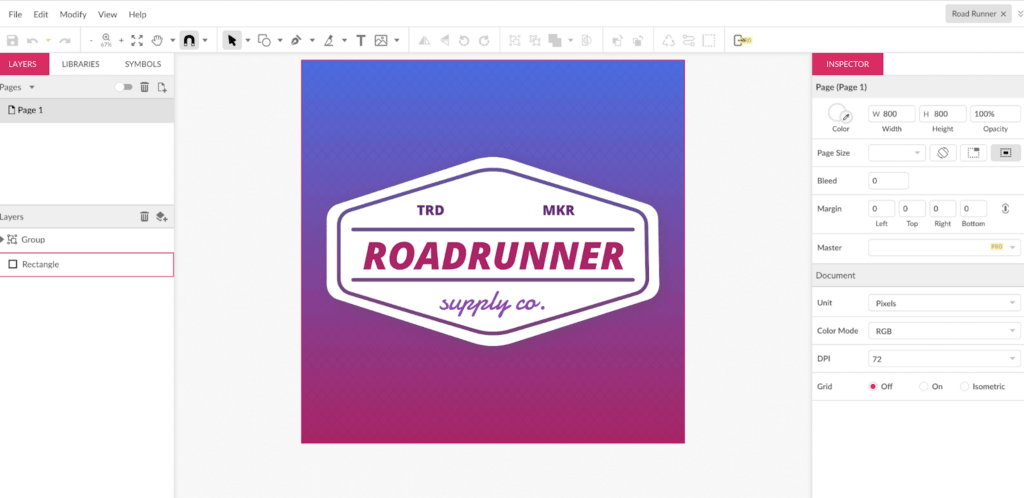
Gravit Designer has tons of features and tools to help you make a custom logo design. These include selection tools, precision alignment, blending modes, symbol libraries, and much more.
You have to pay $99 for the pro version if you want the full range of design features such as export files, full editing control over color, typography, and vector paths.
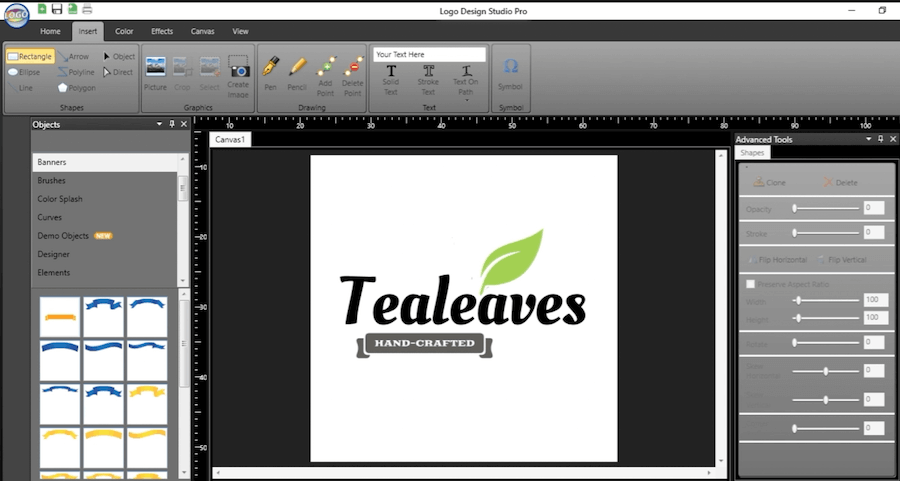
One of the biggest areas where Summitsoft’s software stands out is in its library of vectors and expansion packs. Users can choose from thousands of assets that are scalable and modifiable. And, the editor provides users with pen tools and the ability to resize canvases to create different logo sizes and shapes. Users can also use a variety of colors and special effects to create different logo styles.
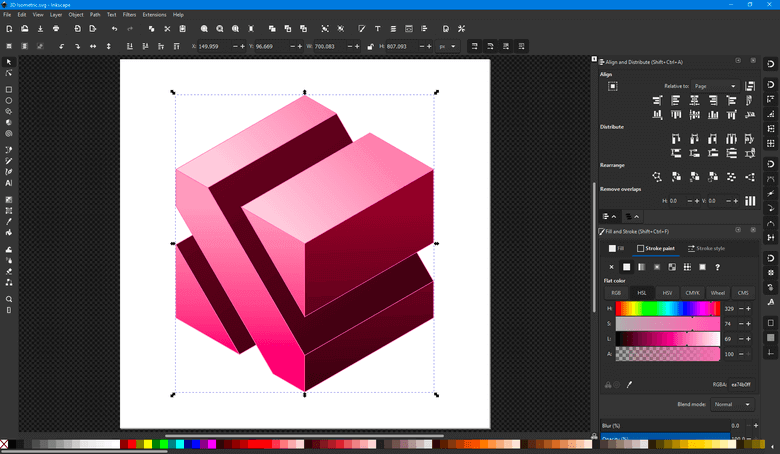
Inkscape is an open-source, vector graphics editing software. The program offers a wide variety of tools for manipulating objects, creating intricate patterns, and more. These features make it possible for beginners to design professional logos while still offering value to intermediate and advanced graphic designers, too.
The best part of Inkscape? As an open-source software, all features are completely free to use!
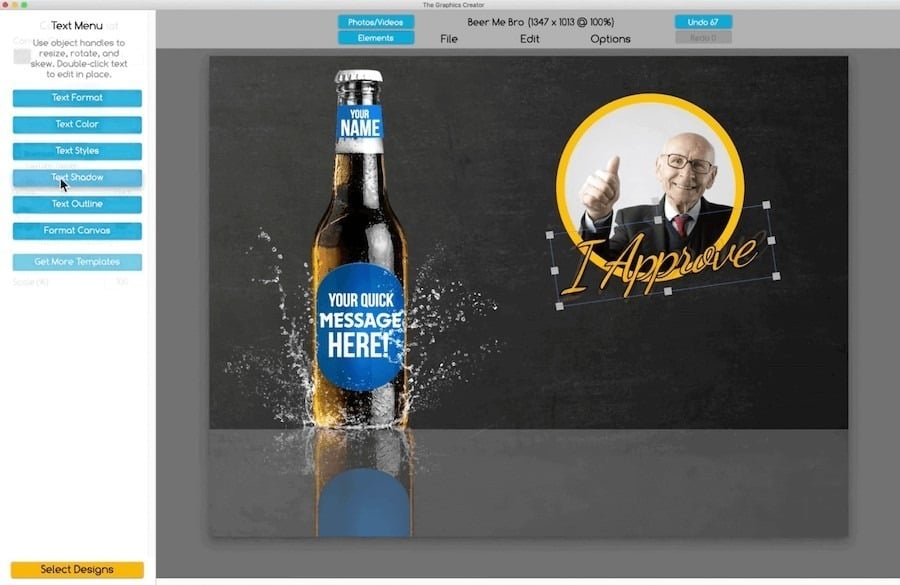
LaughingBird’s software is an ideal tool for users who are in a pinch and need a logo in a hurry. The software is geared toward beginners and offers an intuitive interface that limits the available options and focuses on fine-tuning existing elements.
The LaughingBird bundle also includes some useful add-ons including a business card maker, a tool to create marketing materials, and even a cartoon mascot creator.
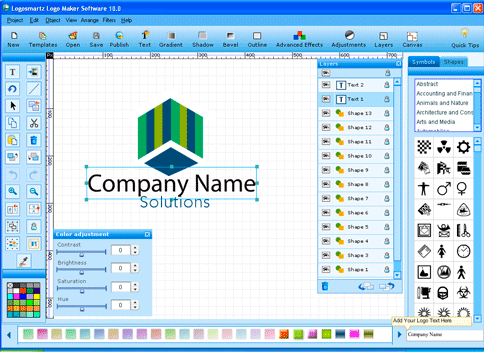
Logosmartz offers an amazing library of assets and logo designs that can help even the most novice designers and entrepreneurs create memorable logos. The application includes over 5,000 distinct assets, along with nearly 2,000 premade templates to choose from. The editor is easy to use and offers a lot of freedom to edit even the finest details of your logo.
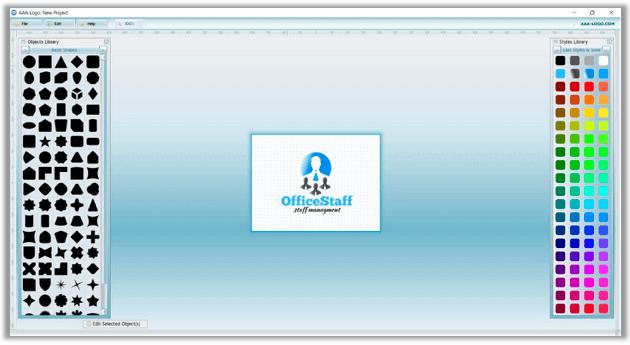
AAA Logo offers users a stripped-down design tool that is perfectly suited for beginners. The software provides a good variety of design assets including 10,000 icons and shapes, though it only hosts a limited selection of colors. Users can also choose from a library of 500 pre-made designs to find a logo faster.
Now that you know about the top logo design software programs on the market, the only thing left to do is start designing!
If you want a beautiful logo design without any of the hard work, try our logo creator. You can use it to make a logo in under 5 minutes, and you don’t need any design experience to end up with a beautiful design.
The information provided on this page is for information, educational, and/or editorial purposes only. It is not intended to indicate any affiliation between Tailor Brands and any other brand or logo identified on this page.
Now the Content Lead at Tailor Brands, Kira Goldring began her marketing career as a 17-year-old handing out flyers on the streets of NYC. She currently covers all things branding, marketing and small business, but she could talk your ear off about investment strategies or gripping literature without missing a beat. Say hi on IG - @kiragoldring