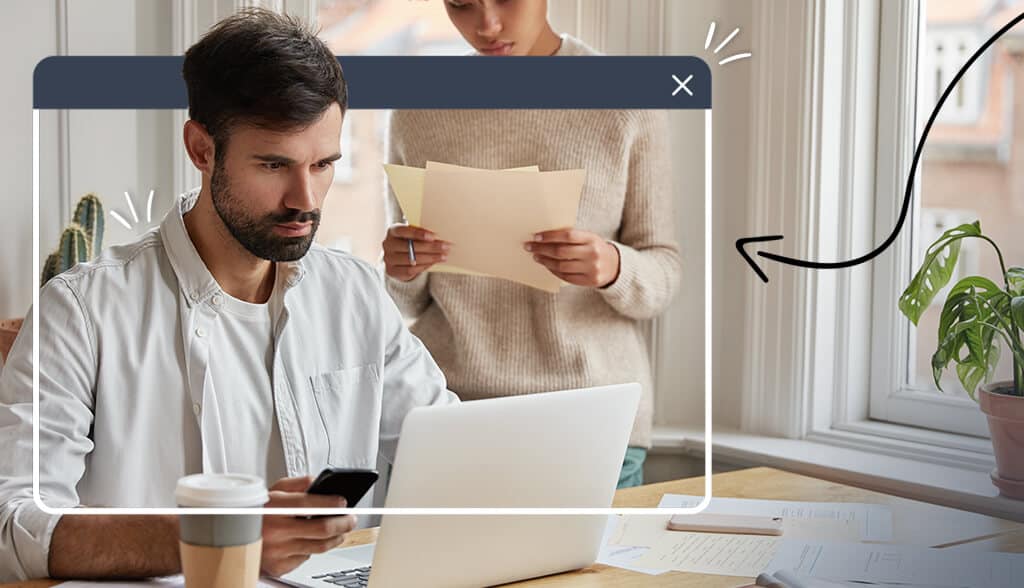When you create a unique logo, symbol, design, or slogan for your brand, your next step is to register them as a trademark.
A trademark means you own your designs, which is known as intellectual property. If someone were to use your registered trademark, that would be considered trademark infringement, at which point you would have the legal upper hand.
To federally register your trademark, you can apply by mail to the U.S. Patent and Trademark Office (UPSTO). Or you can use their online Trademark Electronic Application Service (TESS) to file your mark.
Once the UPSTO receives your application, an examining attorney will review and compare yours to existing trademarks within their database to ensure there’s no conflict.
But before you file your application, you must know how to choose the right trademark class! In this post, we’ll discuss what a trademark class is and how to choose the right one for you. Let’s get started!
What is a Trademark Class?
The U.S. Patent and Trademark Office receives over 600,000 trademark applicants every year.
To help keep track and enable you to apply, they have a trademark filing system that divides trademarks into 45 categories: 11 for services and 34 for products.
These categories are trademark classes. Each class contains information about a service or product to which the trademark applies.
Every trademark class has a sub-category known as a coordinated class. It’s a list of products or services similar to one another, which the U.S. Patent and Trademark Office considers related for trademark research purposes.
The purpose of these coordinated classes is to simplify your trademark research on TESS.
For example: The USPTO often registers similar phrases or logos in different classes as separate trademarks. They allow this because brands use those trademarks in non-related markets, and they can coexist without competing.
Why is it Important to Choose the Right Trademark Class?
When applying for your trademark registration, it’s important you identify and file the correct trademark class of goods or services. Filing the wrong class could prevent you from enforcing your trademark rights should someone infringe them.
Note that if you get it wrong, you can’t change it later to the correct class. And, the $350 USPTO registration fee and any legal fees you may have incurred are non-refundable.
How to Use the Trademark Classification System
Using the trademark classification system and choosing the correct trademark class can be the most confusing part of the filing process. (It wouldn’t be a government website if it wasn’t confusing, amirite?)
You’ll need some patience to learn how the system works, but finding the correct trademark class for your product or service isn’t impossible when you have the proper steps to follow and tips explaining how to use them.
First, you need to determine whether your item falls under the goods or service category, so let’s begin there.
Goods or services
Goods are physical items consumers purchase, while services are activities you perform for other people.
You’d think knowing whether your class is goods and services would be straightforward, but that’s where some folks slip up because you need to be aware of single or multiple classes.
Single or multiple classes
How do you know if you fall under a single class or multiple classes? For example, if you sell coffee mugs, you provide goods (that’s one class), but you’re also a printing service if you personalize those mugs and put your customer’s face on them (multiple classes).
Do both, and you might need a trademark class for goods and another for services.
Product or the entire business
When choosing a trademark class, you need to know whether it applies to your entire business or if it only applies to specific features or products.
You could need a trademark that applies to your business’s branding, including your logo, business name, and slogan. And, you could need another for specific products, labels, and other features because those classifications might not be the same one as your business.
For example, if you sell sleep masks in a plastic wrapper and beanies in a cardboard box under the same brand name, you’d be under class 25 for clothing.
You wouldn’t register another trademark in paper goods, class 16, just because your brand name is on the beanie cardboard packaging.
Describe the finished product (as opposed to raw materials)
When choosing a product trademark, you must look for the class describing the finished product. Think of it this way: It’s not the raw materials determining their classification but the end product.
Let’s use our sleep mask and beanie brand as an example. As you sell wearable items, you’d file your trademark under clothing, Class 25. You wouldn’t choose Class 23, yarns and threads. But if you were to expand into selling yarn, you’d need to file that trademark under Class 23.
And suppose you added earplugs to your sleep mask product. In that case, you might have to file a new trademark in Class 10, medical supplies-hearing and protection.
Are you feeling a little confused? I sure was when I filed my first trademark!
Don’t worry, next we’ll look at how to use the TESS search system to your advantage.
How to Search the TESS
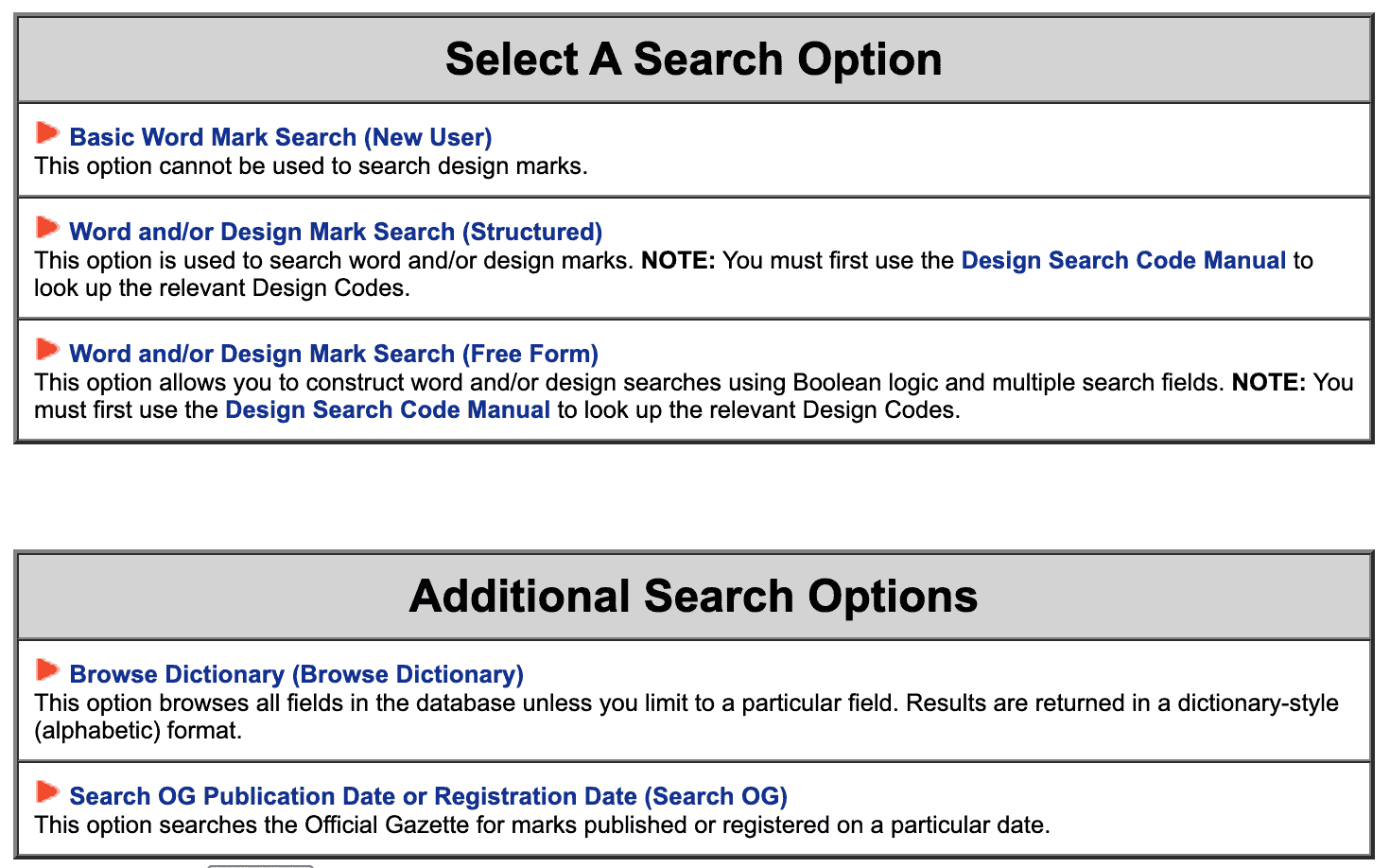
The Trademark Electronic Search System (TESS) stores every U.S. trademark ever applied for or registered.
Each class and coordinate class in TESS includes many essential elements relevant to the mark, and each element contains a searchable piece of information.
Elements can include a word, phrase, name, logo, design, symbol, image, or a combination. And there’s also a list of non-conventional trademarks that include elements that do not fall into the standard categories based on smell, color, or sounds (this could include jingles like “I’m loving it”).
While the TESS interface can prove challenging at first, its powerful search capabilities make it an excellent tool for determining whether your mark is available as a trademark.
There are 3 basic ways for searing on TESS:
- Basic word mark search option: Is a simple way to start your trademark search and determine if words relative to your business name, slogan, or brand name are available.
- Structured search option: A more advanced step-by-step search option includes words and design search instructions, handy for familiarizing yourself with the different search options and data.
- Free form search option: Once you’re familiar with how TESS works, the free form option provides a more robust and flexible way to develop advanced searches and ensure your mark is available.
Fortunately, several effective search techniques can make your time on TESS even more productive.
Effective Search Techniques and Tips for Using Tess
The best way to approach a problem is with an obvious solution. Searching on TESS is similar; you must start with an obvious query.
When you enter and file your query, one of 3 things might happen.
- No results appear, your mark is original, and there’s no conflict (yay!).
- An identical trademark appears, and you’ll have to go back to the design board.
- An avalanche of results appears, and there are too many to go through.
Scenarios 3 happens often, but you can narrow the results by changing your search query, so you only get relevant trademarks.
Here’s how:
Narrow your search conservatively
You can use the following strategies to narrow your search results to a manageable number, but be aware that the more you do, the higher the odds you’ll miss a conflicting trademark, and USPTO could deny your application.
Be conservative in your approach to avoid unwanted trademark confusion because the fees are non-refundable.
Okay, that said, here’s what you could do:
1. Use quotation marks
When you enter your mark without quotation marks, the system interprets it as either “first term” or “second term”.
The result is any trademark that contains your mark in either the “first term” or “second term” will pop up in your search results, and that could be a lot of results.
However, you can reduce the results by enclosing your entire search term in quotation marks, instructing TESS only to show you those trademarks most relevant to your search term.
2. Search for plural forms of your mark
Use the TESS “free form search” to look for any plural forms of your mark by applying the “yes” option in the plural box and manually searching for any not-so-obvious plural structures.
Just ensure you don’t use any truncation marks (*) when the plural option is in “yes” mode as it will throw off your results.
3. Search the classifications
Classifications on TESS work kind of like Amazon.
On Amazon, products are classified into categories and sub-categories so you can define your searches, like home and kitchen, kitchenware, cooking utensil sets.
Similarly, TESS also classifies goods and services to help you find the right one for your product or service.
It has 45 classes, 1-34 cover goods, 35-45 cover services, and each one covers a vast range of relevant goods or services within.
Broaden your search and use additional features
Broaden your search using additional features to ensure you don’t miss any previously registered trademark registrations and applications.
There are 3 ways to do it:
1. Search for any variations
When filing a trademark for a name with multiple parts, use variations to widen the search.
Try adding or removing spaces between the different parts of your mark. Also, add and remove hyphens between the different parts of your mark.
For example, if you want to apply for the trademark “Softsnooze”, you’d insert the following variations: Softsnooze, Soft Snooze, and Soft-Snooze.
You can also use shortened, truncation, and removed letters in your query to be sure.
2. Browse the TESS dictionary
Avoid browsing all categories by limiting your search to a particular field within the TESS dictionary.
Enter your keyword in the search area and results will display marks in alphabetic order relative to your search, including any related documents for your search term.
3. Search USPTO’s official gazette
You can also save yourself time by searching the USPTO’s official gazette (publication source) for any recent applications or published trademarks on a specific date by including your search term and date in any field you select using their drop-down menu.
Conclusion
It pays to understand how to choose the right trademark class to avoid registration delays and costly mistakes, and I hope this article has helped.
Now take your time to get used to the TESS system and carefully choose the suitable class for your product or service.
And if you’re still unsure, reread this post or hire a trademark lawyer who can provide you with further advice.