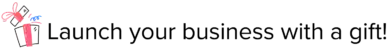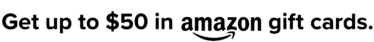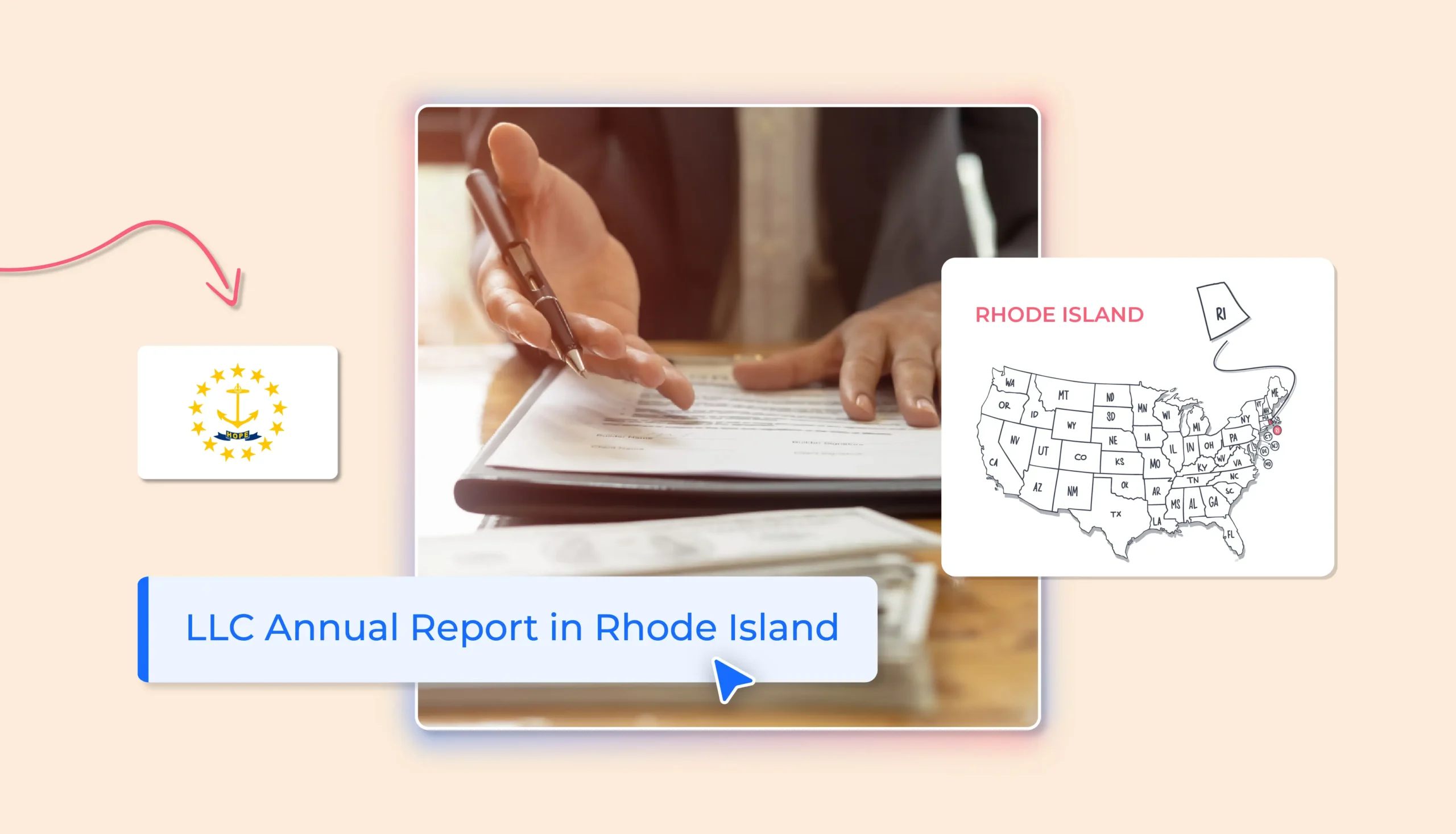Rhode Island requires every entity conducting business in the state to register following the steps outlined by the Secretary of State. Once you start an LLC in Rhode Island and it’s registered, you must file an annual report between February 1 and May 1 each year and pay a $50 fee. Failing to file your annual report on time leads to your LCC being subject to late fees and ultimately the revocation of the LLC.
This annual report guide describes what you need to know to file your annual report, the required information, the due date, and how to file it.
What to know about an annual report in Rhode Island
Rhode Island’s Secretary of State requires LLCs to file an annual report to remain in good standing. Your annual report provides business activities and operations information but does not require financial statements.
Properly registering and updating your LLC allows the state to monitor business activities and contact your registered agent as needed. Those steps are made more efficient by ensuring the state has your LLC’s current information.
How to file an annual report in Rhode Island
Fill out the form with the required information
The State of Rhode Island requires LLCs to complete and file an Annual Report that provides basic information about a business and does not include financial or ownership information. You must file your Annual Report using Form 632, which requires the following information:
Entity Number: The Entity Number is the identification number assigned by the state when you registered the LLC. If you have lost track of the number, you can find it using the state’s Corporate Database.
Limited Liability Company Name: List the exact name of your LLC as registered with the state. Use the state’s Corporate Database as needed to confirm your business name. You must file an amendment using Form 401 or Form 451 if the name changes. The State of Rhode Island allows electronic filing of these forms.
NAICS Code: Provide your business’s North American Industry Classification System number. The NAICS is the standard Federal statistical agencies use to classify business establishments to collect, analyze, and publish statistical data related to the U.S. business economy. For assistance classifying your business, use the NAICS search function.
Description of Rhode Island Business: Briefly describe the nature of the business your organization conducts in Rhode Island. You must complete this section even if the LLC is inactive.
State of Formation: Name the state in which you formed that LLC.
Principal Office Address: List the primary physical location of your organization, including street address, city, state, and ZIP Code.
Name and Title of Contact Person: Identify the full name of your LLC’s primary contact person and their title within the organization. The contact person is the individual to whom business and legal communications are directed.
LLC Mailing Address: List the primary mailing address of your organization (not the registered agent’s), including street address, city, state, and ZIP Code. A P.O. Box is acceptable.
Confirm Resident Agent Accuracy. Use the state’s Corporate Database to confirm that the Resident Agent registered with the state is correct. If a change is needed, file Form 642 before submitting your Annual Report.
Authorized Person Signature. Lists the name of the authorized person filing the Annual Report, and sign and date the form. Signing the form indicates the authorized person reviewed the Annual Report and all associated schedules and confirms the accuracy under penalty of perjury.
The form includes three additional fields used for trending purposes whose completion is voluntary.
Business Owner Self-Identification: Check the relevant box(es) if the LLC owner self-identifies as: Woman, Veteran, Disabled, or a Member of a Socially and Economically Disadvantaged Group.
Number of Full-Time Employees: Check the relevant box indicating your LLC’s number of employees.
Previous Year Gross Revenues: Check the relevant box indicating your LLC’s gross revenues.
The final page of the Annual Report covers the Filer Contact Information. The state uses the information in the event it needs more information about the Annual Report. Required filer information includes:
- Filer Name
- Annual Report Date
- Entity Name
- Street Address
- City, State, ZIP Code
- Filer Email Address
- Filer Phone Number
Choose one of the filing options
You can file your annual report online, by mail, in person, or by using a compliance service.
File by mail
When submitting your Annual Report by mail, you must include a check or money order made out to RI Department of State. The mailing address to submit the Annual Report and check is:
Division of Business Services
148 W. River Street, Providence
Rhode Island 02904-2615
File in person
Those choosing to file the Annual Report in person can do so at:
Business Services Division, located on 148 W. River Street, Ste. 1, Providence, RI 02904.
File online
You can submit your annual report using the Business Services Online Filing System site. Online filings incur an additional $2.50 fee.
File with a compliance service
You can simplify the process using Tailor Brands’ service, Annual Compliance, which ensures your filings are completed accurately and on time for each state in which you conduct business.
Many Rhode Island LLCs use a compliance service to complete their filings. A compliance service like Tailor Brands handles this process for you and ensures that you remain in full accordance with Rhode Island and other state guidelines.
Paying the filing fees
The Rhode Island LLC annual fee is $50. When paying by check, list your LLC’s Entity Number. Those paying in person can use a credit card.
Make sure you file on time
The State of Rhode Island requires each LLC to submit an Annual Report starting in the calendar year after registering the LLC. The LLC will receive a mailed reminder of the need to submit the Annual Report each year. You are required to submit the Annual Report between February 1 and May 1 each year. You are required to submit the Annual Report even if you did not conduct business in Rhode Island the previous year.
What happens if you fail to file on time?
The failure to submit your Annual Report results in the state initiating revocation proceedings. Revocation proceedings also start if your reminder mailing is returned undeliverable. Revocation means the state no longer recognizes your LLC as being in good standing, which can have significant consequences (outlined below.)
Late fees and fines
Annual reports filed after May 1 incur a $25 fee in addition to the $50 base filing fee.
Penalties
Rhode Island does not penalize the late filing of the Annual Report beyond the $25 late fee. However, other charges may result if you choose to reinstate a revoked LLC.
Dissolution
Rhode Island’s revocation process begins 60 days after the Annual Report due date. Revocation means your LLC loses its good standing status with the Rhode Island Department of State, with consequences that include:
- Fines and penalties
- Loss of personal liability protection
- Loss of name rights (after one year)
- Loss of legal rights
- Difficulty securing capital and financing
Revocation differs from dissolution, so the LLC remains liable for taxes and filings with the State of Rhode Island until you legally dissolve the business. The LLC owes an Annual Report and a minimum of $400 to the Division of Taxation each year your business remains in revoked status.
Conclusion
Your LLC’s annual report is a critical document providing the state with your business information. All LLCs operating in the state must submit an annual report.
The report can be completed by an individual associated with your LLC or a compliance service specializing in this work. A compliance service ensures the reports are filed on time and accurately for each state in which you do business.
FAQ
The State of Rhode Island does not send notices of successful filings. Instead, Annual Report filings we cannot process are posted online and returned. To confirm your filing’s success, go to the state’s Corporate Database and perform the following steps:
1. Enter your Entity Name or Entity Number and click “Search.”
2. Click on the link to your entity record and scroll down.
3. Select “All Filings” and then “View Filing.”
4. Identify the desired filing type and click “PDF” to view and print the record.
Each LLC’s registered agent receives a reminder in January indicating the need to submit an Annual Report between February 1 and May 1. You must submit your annual report every year until you officially dissolve the LLC.