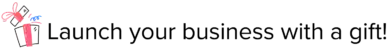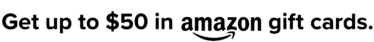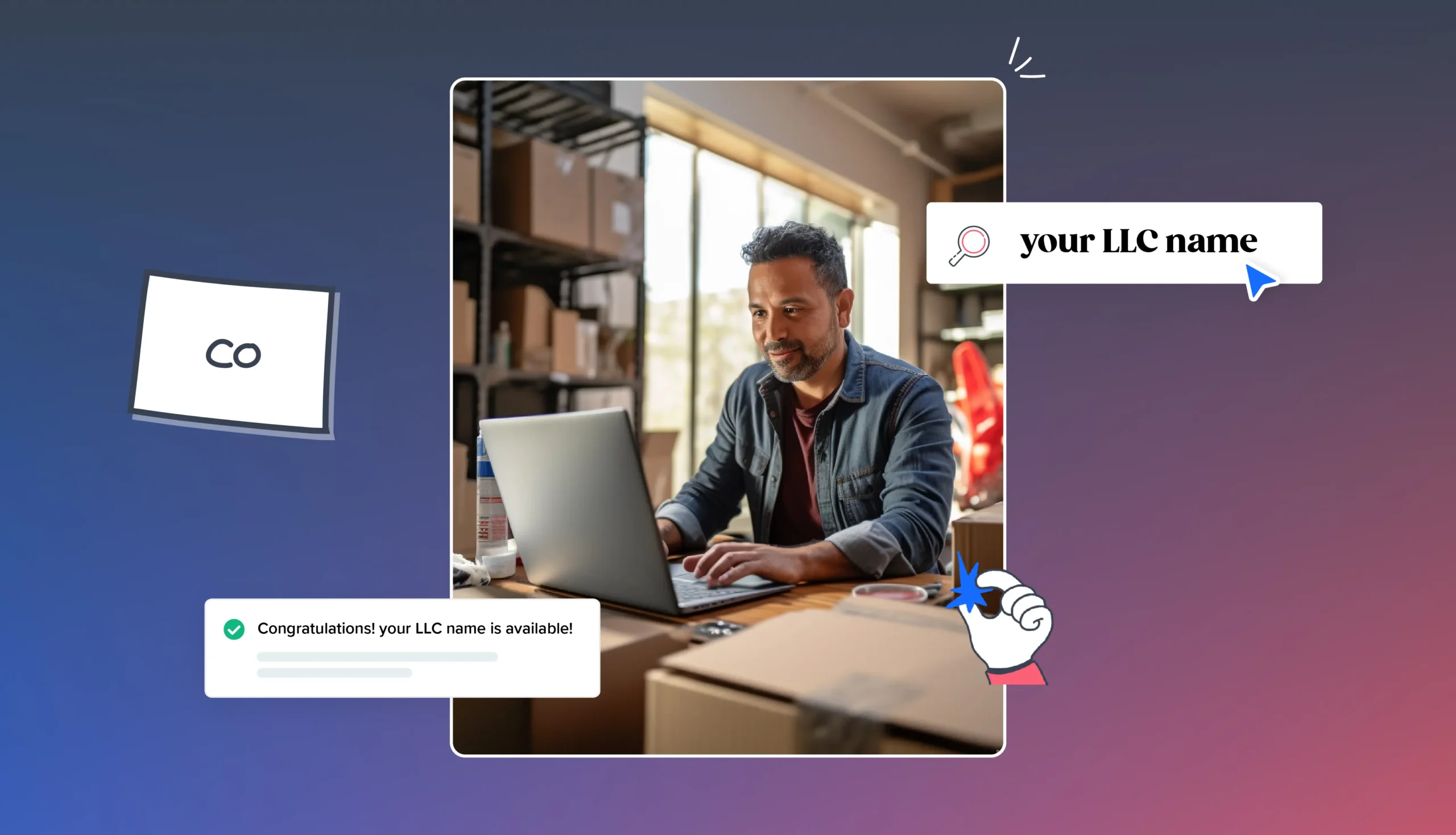Starting an LLC requires careful consideration because once you do, it’s a liable entity for annual compliance with your state.
Your first step in creating an LLC in Colorado is choosing a name available in Colorado.
Once you have it, you can submit your Articles of Organization, designate your registered agent, buy a domain, create a website, and begin your branding and marketing strategies.
This article will examine how to use the Colorado entity search website and what to do once you confirm that your desired name is available.
Why do you need to do a business entity search?
Colorado, like most U.S. states, doesn’t allow two registered entities to use the same business name, and if you submit your Articles of Organization using a previously registered name, the state will refuse your filing application.
You can avoid that by doing a business entity search when starting your LLC.
Colorado state naming guidelines
All U.S. states have naming guidelines you must adhere to when choosing your business name, and you must follow them to ensure your LLC filing is accepted.
In Colorado, those guidelines include:
- Distinguishable: Your LLC’s name must differ from other entities on file with the Colorado Secretary of State.
- Required designators: Your Colorado business name must include an LLC designator, such as a limited liability company, liability co, liability company, LLC, or L.L.C.
- Government affiliation: Your Colorado LLC name cannot include terms suggesting affiliation with any government departments.
- Banks and Trusts: Your LLC name cannot include words or phrases insinuating your business is a medical, financial, or insurance institution with permission from the relevant Colorado government departments.
- Unacceptable words: You cannot use words, phrases, or terms seen as profanities by the Colorado Secretary of State Department.
Next, we’ll examine tips for using the Colorado business entity search database and the steps you must follow to ensure your search is successful.
Conducting a business name search in Colorado: Step-by-step guide with tips
The Colorado Business Database search tool is simple to navigate; however, to ensure you search correctly, you should follow certain best practices.
For the best results, use the following tips:
- Don’t include spaces or punctuation marks.
- The search database isn’t case-sensitive and ignores capitalization.
- For the best results, begin your search using a single word. If your desired name has multiple words, add the next in your following search.
- You can search using LLC terminologies, such as LLC or a limited liability company.
Visit the Colorado Secretary of State business entity search site
Begin your search by visiting the Colorado Secretary of State’s business database search page.
The search database allows you to search in two ways:
- Name availability search: You can see if a name is available here, but the search results do not show similar names.
- Business database search: Here, you can see names similar to those in your search query, but the search results will not show if the name is available.
Using the name availability search option will bring you to the below page.
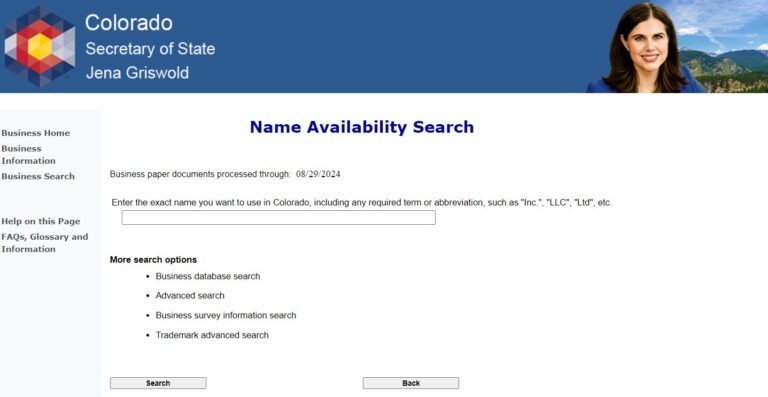
Select your business name search options
Enter your desired name and the LLC designator in the search box and click search. For our example, I will use Colorado dog walking services.
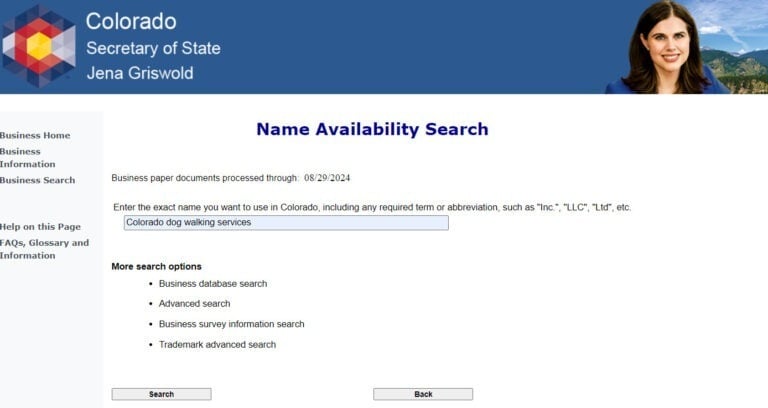
Reviewing the results
The results page will show whether it is available or already used by another entity.
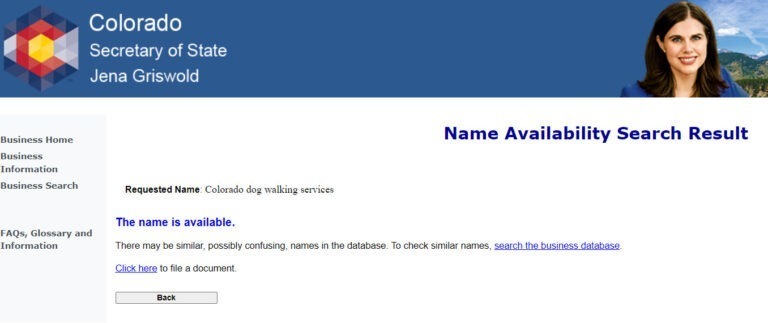
- If your name isn’t available, the search result page will display the message, “The name is not available,” you’ll need to consider using an alternative name or a variation that complies with Colorado’s business naming rules.
- If your name is available (per my example), follow the instructions and search the business database to confirm it isn’t overly similar to any names on file with the Colorado Secretary of State.
Business database search
After you click the link in the Name Availability Search Results, you will be directed to the Business Database Search page.
Enter your search query and click search:
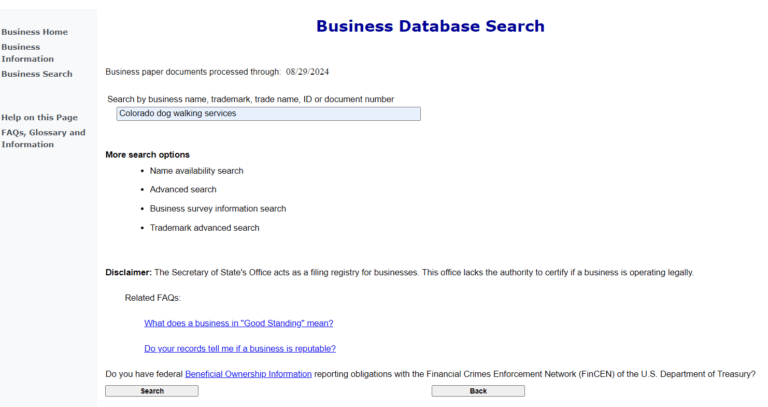
If your search returns zero results, you will see the message “No results found for the specified name,” proceed to the advanced search option.
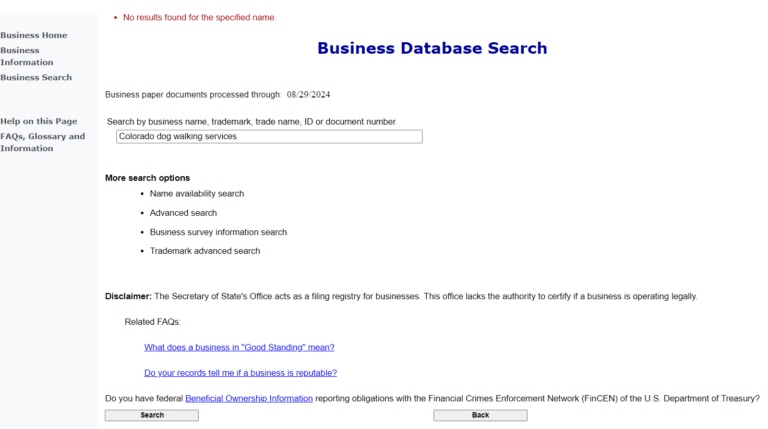
Advanced search option
The advanced search option enables you to conduct a detailed search for business names.
Search options include:
- Business name
- Trade name
- Trademark
- Registered agent
- Reserved name holder
- Trade name registrant
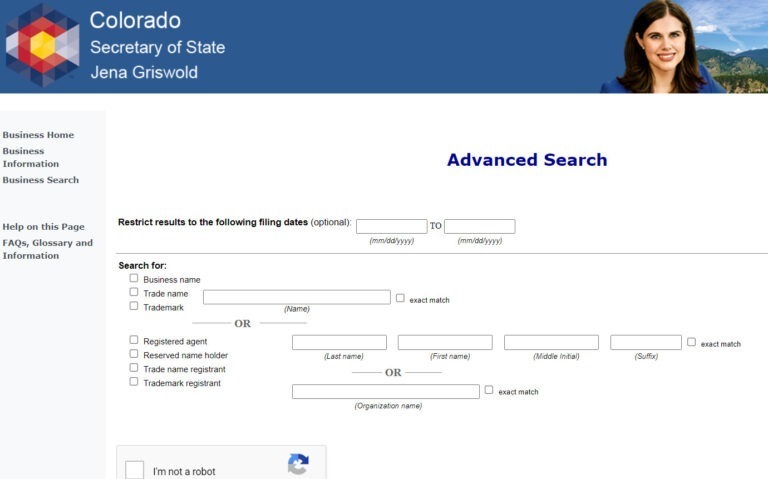
If you complete your advanced search option and it displays “No results found for the specified name,” you can form your LLC using your desired name.
For further information on business name availability, contact the Colorado Secretary of State office:
Website: www.coloradosos.gov
Address: 1700 Broadway #550, Denver, CO 80290
Hours: 8 a.m.-5 p.m. Monday-Friday
Fictitious name (DBA)
A fictitious name, also known as a trade name in Colorado and sometimes a Doing Business As (DBA), allows an LLC to use a name different from the one registered when filing its Articles of Organization.
To check DBA name availability, visit the Colorado Name Availability Search website.
You register your DBA with the Colorado Secretary of State using the Secretary of State’s online application portal.
The fee for registering a DBA in Colorado is $20.
What can you do once you have an available business name?
Once you confirm your desired LLC name is available, consider securing it in Colorado, nationally, and online.
Consider name reservation
You can reserve your business name with the Colorado Secretary of State for 120 days before filing your LLC Articles of Organization by visiting the Statement of Reservation of Name webpage and completing the online application form.
The fee for reserving a name in Colorado is $25.
Consider trademarking your name
You can trademark your LLC name in Colorado and nationwide to stop other businesses from using your intellectual property.
To secure your trademark nationwide, visit the U.S. Patent and Trademark Office.
To register your LLC name as a trademark in Colorado, visit the statement of registration page on the Secretary of State’s business name database to confirm its availability and follow the instructions, similar to searching for an available business name.
Consider domain registration
Your last step in securing your new LLC name is to buy a domain that you can use for your website and online marketing strategies.
Websites like GoDaddy enable you to search for and buy domains. Don’t be disappointed if your business name isn’t available as a .com TLD domain.
Other TLDs are available, and there are options and strategies for creating a domain name that works for your business, even if it isn’t an exact match.
Conclusion
Once you confirm your chosen name’s availability, you can reserve it or start your business by filing your LLC papers with the Colorado Secretary of State.
If you file online, it only takes 2 to 3 days!
But remember, before you do, ensure your new name isn’t trademarked to avoid trademark infringement and buy a domain for your new website.
FAQ
You should conduct a business entity search in Colorado to ensure the availability of your chosen LLC name before filing your Articles of Organization.
Use the Colorado Secretary of State’s business database search page to check your desired LLC name is available.
It costs $25 to reserve a business name in Colorado.
Colorado law requires all LLCs to file a DBA with the Secretary of State within 60 days of using it.
Your LLC name in Colorado must be distinguishable from any other business already registered with the Colorado Secretary of State, and it must include an appropriate designator such as limited liability company, liability co, liability company, LLC, or L.L.C. The name cannot imply affiliation with a government agency. Colorado also prohibits the use of profane or otherwise unacceptable words in any LLC name.