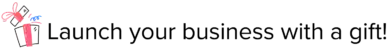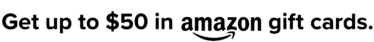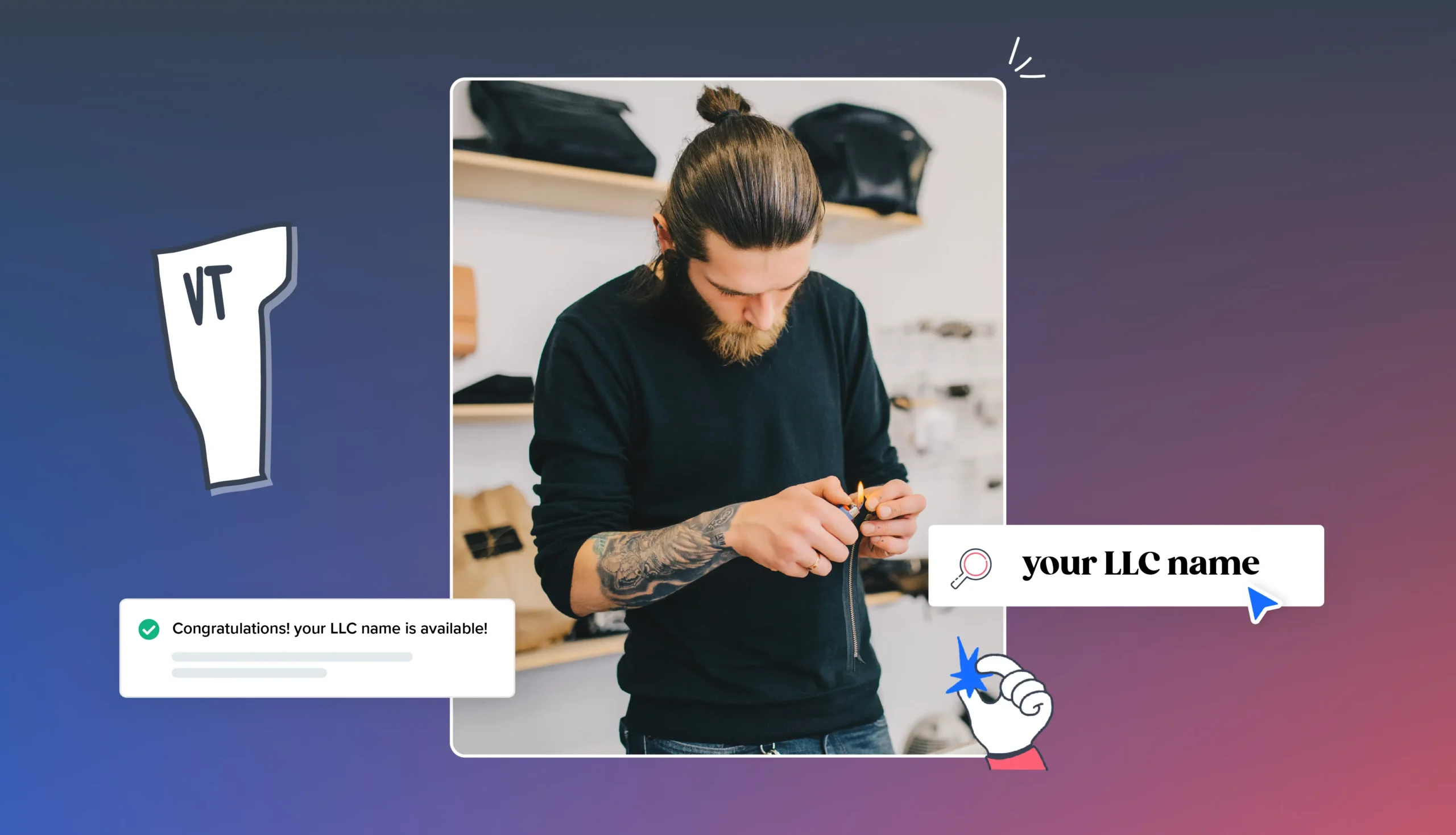Why do you need to do a business entity search when starting an LLC?
When you start forming an LLC in Vermont, you can only name your LLC something that’s not already being used by a Vermont business. Conducting a business entity search will show you whether a potential name is already being used by a business in the state.
If a business entity search in a state returns a business that’s using your preferred name, you’ll have to find a different one for your LLC. An LLC filing with a duplicate name will usually be denied.
Vermont’s state naming guidelines for LLCs
Vermont has several state requirements for business names. Your chosen name will have to adhere to all of these requirements.
LLC designator
You’ll have to use an LLC designator if you’re starting a limited liability company. Vermont allows a few options depending on what type of LLC you’re starting:
- Limited Liability Companies: Use “limited liability company,” “limited company,” or an abbreviation of either. Accepted abbreviations are “LLC,” “Ltd. Liability Co.,” “LC,” and “Ltd. Co.”
- Professional LLCs: Use the word “professional” with any of the aforementioned abbreviations. The abbreviation “PLC” can also be used.
- Low-Profit LLCs: The business name must end with the abbreviation “L3C.”
- Blockchain Based LLCs: Use any of the names or abbreviations for standard LLCs. Blockchain LLCs are explicitly mentioned by the VT Secretary of State.
Distinguishable
Your LLC name must be distinguishable from all other names of Vermont businesses. The state has specific tests that help determine whether your name is distinguishable from a similar one.
The following generally makes a name distinguishable from another one:
- Changing the order of words or numbers (e.g. Gray Theatre, LLP vs. Theater Gray LLP)
- Adding, omitting or substituting a word or number (e.g 241 Main Street, LLC vs. 241 Main, LLC)
- Using at least one different word or number (e.g. Theater Gray, LP and Theater Black, LP)
- Using at least one different word or number (e.g. Theater Gray, LP and Theater Black, LP)
- Using different words even if they have the same or similar meaning (e.g. Theater Red, LC and Theatre Rouge, LC)
- Using homophones (e.g. Two for One Main Street, PLC and 241 Main Street, PLC)
The following generally don’t qualify a name as distinguishable from another one:
- Changing a punctuation mark, special character, or space (e.g. A B C Corp vs ABC Corp)
- Changing an article, preposition, or conjunction (e.g. Painted Pony vs. The Painted Pony)
- Changing prefixes or suffixes (e.g. Swim RLLP vs. Swimmer RLLP)
- Using a different business type identifier (e.g. ABC Co. vs. ABC LLC)
- Using a different domain suffix (e.g. ABC.com vs. ABC.org)
- Substituting abbreviations, contractions and alternate spellings (e.g. Vermont Catamounts vs. VT Catamounts)
- Substituting homographs (e.g. Bass [the fish] vs. Bass [the instrument])
- Substituting Arabic numerals, Roman numerals, or written-out numbers (e.g. 241 Main vs. CCXLI Main)
- Adding or omitting either “Vermont” or “Green Mountains,” or an abbreviation thereof
Restricted/prohibited words
Some words, such as “bank” and “university” are restricted. You can only use restricted words if your LLC qualifies as the appropriate type of business.
You also generally can’t use something that’d suggest an affiliation with a federal or state organization. For example, FBI, treasury, and state department normally aren’t allowed.
Other types of language are prohibited. Prohibited language is spelled out as:
- Discriminatory Language: Typically insulting or offensive language directed toward people based on their race, gender, sexual orientation, age, disability, religion, or other protected trait.
- Indecent Language: Typically language that the average person would think offensive. This is more subjective, but may apply to profanity, sexual terms, or sexual organs. Obscene
- Language: Typically language that’s broadly considered explicit, offensive, or threatening.
Conducting a business search in Vermont: step by step guide with tips
Step 1: Use the state’s database
The Vermont Secretary of State’s Office provides an online business search tool that allows you to search for existing business entities. You’ll want to use this official database, rather than a Google search.

Step 2: Choose search options
Search by “Business Name” for the purposes of checking a potential LLC name. This is the first search box.
There’s an option to “show me similar-sounding business names” next to the business name search. Use this option and “Contains” to search the business name you’d like to use.
There’s an “Exact Match” search, but “Contains” is better for checking businesses’ names. Contains should return business names that use the same terms, but add an article, punctuation mark, or something else that wouldn’t be different enough from your LLC name.
A “Contains” search with the show similar option selected should provide all of the results you need. If there aren’t any similar names, then you’re probably fine using your preferred name for an LLC.
Step 3: Search & review results
Search your business name, and then review the results that are returned. Results are shown on a new page.
When reviewing results, you only need to pay attention to businesses that have a status of “active,” “terminated,” “expiration pending,” “registered,” “reserved” or “hold.” You can’t use a business name if the business has one of these statuses.
Businesses that have a status of “Inactive expired,” “dissolved,” “withdrawn,” “canceled,” “merged” or “converted” aren’t important. Businesses with these statuses no longer have a claim to their name. You can submit an LLC application using a name that’s one of these statuses.
The cursor doesn’t change when you hover over “Status’ in the results. Clicking “Status” will arrange results by their status, however.
Assumed business name (DBA) search
In Vermont, assumed business names (DBAs) are subject to the same naming requirements as other businesses. The only difference between an LLC name and a DBA is that the DBA doesn’t need an LLC designator.
You can file a DBA Vermont, but remember that DBAs are subject to the other business naming requirements. Be sure to conduct a business entity search, just as you would for your LLC’s name.
Click on a name that matches or is like yours to see detailed results.
What can you do once you have a name that is available?
Once you’ve chosen a name that’s available and meets the state’s requirements, there are several next steps you might take:
- Register Your LLC: Register your LLC with the Vermont Secretary of State, using the chosen name. The fee for registering an LLC in Vermont is $125.
- Reserve Your Name: If you aren’t ready to start your LLC just yet, you can reserve the business name. You can reserve a business name through the VT Secretary of State’s online business services (account required). The fee is $20, and the reservation lasts for 120 days.
- Trademark Your Name: You can trademark your name, if you want to. A state or federal trademark is more complicated and costly, but adds better protection for your business’s name and brand.
- Website Domain: Every business these days needs a website. Hopefully you can find a domain that is your business name, or is similar to the name.
- Logo: If you don’t have a logo yet for your LLC, use an online logo creator to make one. You can draw inspiration from the name or initials of your LLC.
- Stationery: Order any business cards, letterhead, or other stationery you expect to need.
Ultimately, all that’s left is to start your business. Congratulations at this point!
Conclusion
When you’ve found a great name for your LLC that’s available, go on to register your Vermont LLC or reserve the name. You’ll be running your business soon!
FAQs
No. The vast majority of business entity search tools provided by state governments are free to use. Some may charge a small fee for downloading certified documents, such as a Certificate of Good Standing.
Generally, business entity searches do not include detailed ownership information or financial statements. They do provide basic filing information, including the registered agent, formation date, and sometimes officers or directors for corporations.
Try alternate spellings, search only part of the name, or remove punctuation. If you still find nothing, the business may be registered under a different name, or it may not be registered in that state at all.