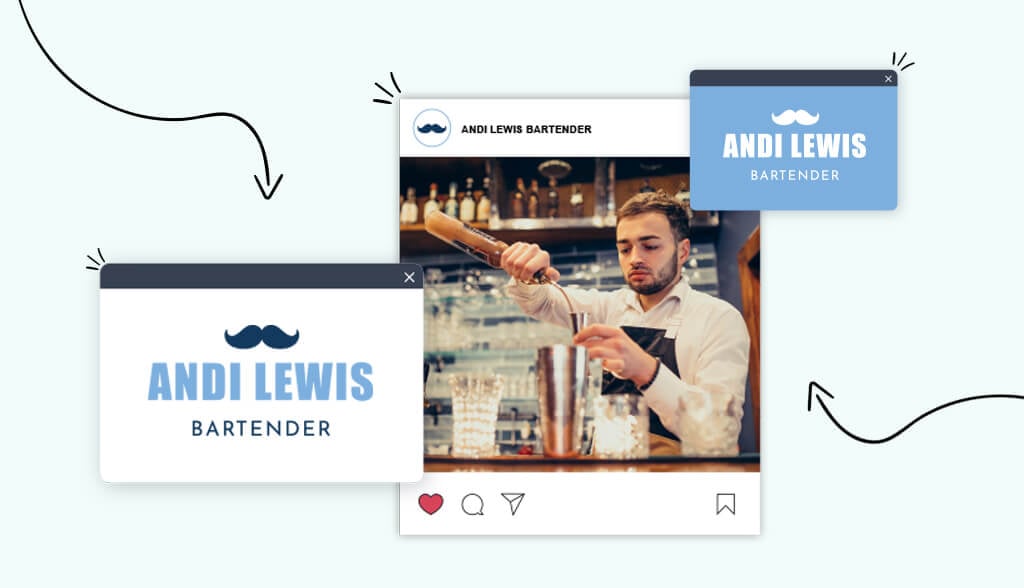A logo is a visual reference that invites and speaks to your target audience, a group of people who are interested in your product or service. It’s the face of your business and the first thing they see before exploring your business.
Designing an effective Instagram logo for your business can greatly impact your business’s growth and success. In this post, we’ll talk about how to create the best Instagram logo and share tips and inspiration to help you get started.
Instagram Logos vs Other Logos
But what’s the difference between an Instagram logo and any other logo? Aren’t they all the same? These questions get asked a lot, and it’s time we hashed them out. In reality, Instagram logos are different for two reasons: size and shape.
On Instagram, your profile picture is only 110 x 110 pixels (1:1 aspect ratio – square) – which means it’s really small. So, you don’t have a lot of space, so any small texts or complex designs will get lost on your Instagram profile picture.
Additionally, the logo space is circular, so you’ll want to make sure your logo fits within the space.
Best practices for Instagram Logos
There isn’t a list of rules when it comes to Instagram logos, but there are some practices you can follow to make sure your logo shines. Here are some things to keep in mind:
Simplicity
You don’t have a lot of space for your Instagram logo, so create a simple logo. You can use elements of your logo for your Instagram logo. Let’s take a look at the example here.
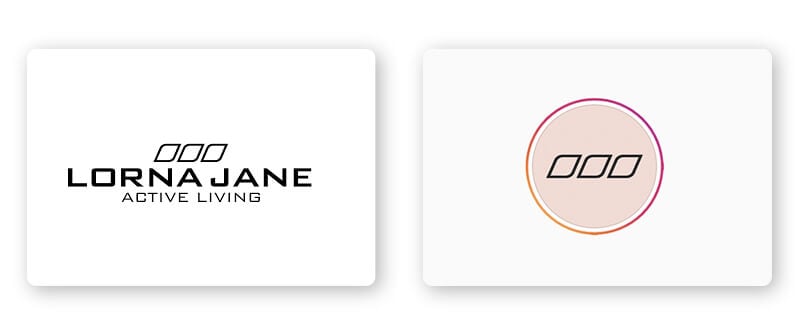
Lorna Jane, a fitness apparel company, used a unique symbol as their IG logo. The icon represents their philosophy – Move, Nourish, Believe. By using a unique symbol, it can become synonymous with your business.
Not a lot of text (and also no tagline)
Keep your logo light on text. Why? Because you don’t have a lot of space. Let’s take a look at the example shown. ‘Entrepreneur’ is a long name and won’t fit in the IG logo. So instead, they use the letter ‘E’. It’s a strong logo that’s clearly recognizable.
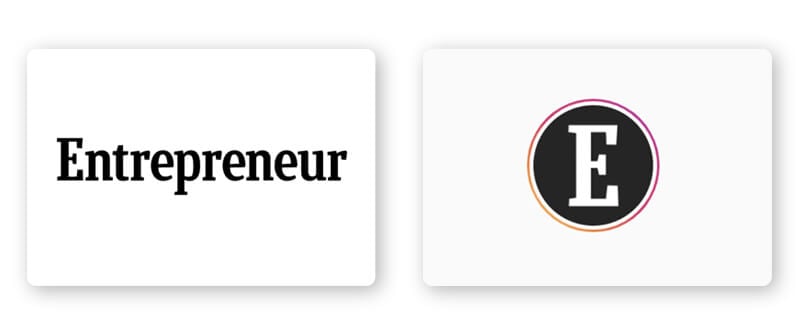
In addition, you don’t need a tagline in your IG logo. You don’t have a lot of space and a tagline can make your logo look clustered and illegible. Instead, include your tagline in your profile bio and add your tagline in posts and stories showing your logo.
White space
We often think we need to fill the space to grab the viewer’s attention. However, white space can be very powerful as it improves readability, gives a sense of luxury, and leads the viewer’s eyes to your business. When it comes to your IG logo, embrace the white space.
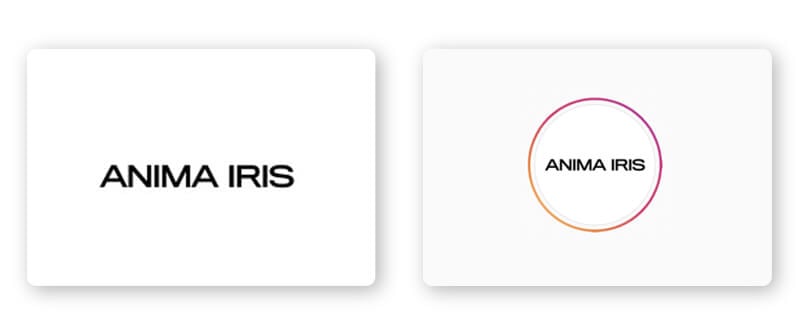
Let’s take a look at the example. While colors can help a logo stand out, this logo catches your attention with a simple black and white color palette. The white space around the name helps draw the eyes to it.
Contrast
Opt for contrasting colors to help your logo stand out if you’re using color in your logo. Orange and blue or purple and yellow are more captivating to the eye. Don’t get us wrong; you can still use colors in the same family. However, if you choose to do that, just make sure there’s enough visual difference between them.

File type and sizing
One more thing, you’ll want your logo to be the right size for Instagram so that it fits perfectly within the dimensions. When resizing your logo, make sure the logo looks sharp and isn’t fuzzy or pixelated. It can make your business look unprofessional and turn away prospective customers.
Acceptable files for your IG logo are:
- JPEG
- PNG
Acceptable size for your IG logo:
- 110 x 110 pixels 1:1 aspect ratio (square)
Adapting an existing logo to instagram
If you don’t have a logo, it’ll be easier for you to create one for Instagram. You’re starting with a blank canvas and can create a unique logo for your business. But if you already have a logo, you may need to make some changes to simplify it for Instagram.
Only use an icon

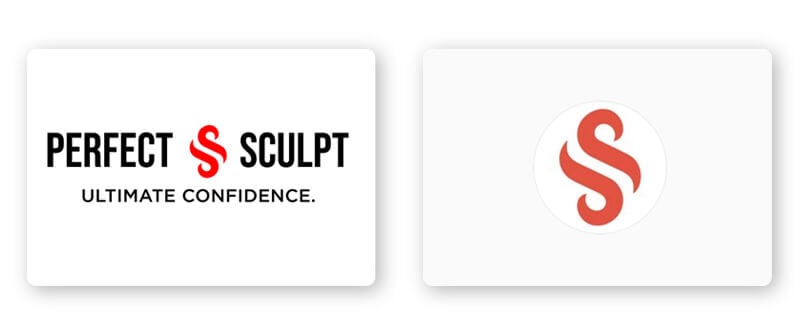
Let’s look at the example shown. Perfect Sculpt and Chipotle use a key element from their logo for Instagram. Using a recognizable key element helps create a connection to the business.
Shorter name or initials
If you have a wordmark logo, a logo that’s your business name, you can change your logo to a lettermark logo, a logo that’s the business’s initials. Sometimes a business name can be wordy, so it’ll need to be modified for your IG logo.
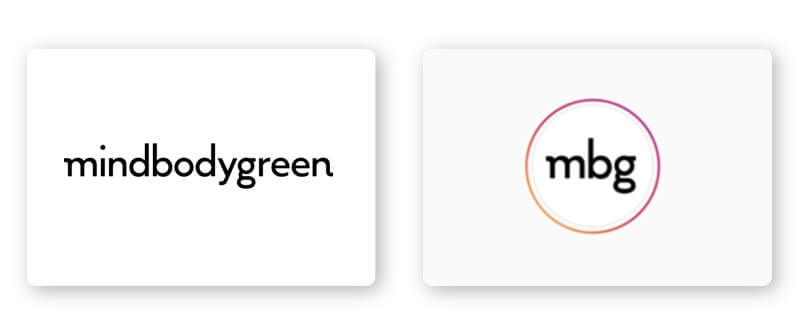

Check out these examples. Mindbodygreen wouldn’t be able to fit in an IG logo, so they abbreviated it to ‘mbg’. HoneyBook also chose to simplify its business name for Instagram by shortening its name.
Highlight your most recognizable element
You want people to recognize and connect your IG logo to your business. One way of doing that is by highlighting the most recognizable element in your logo. Check out the examples shown.


As you can see, the “f” in ‘flodesk’ is unique; it stands out. Flodesk chose the “f” as its IG logo so viewers can easily make the connection. Bolden used its unique style of the “O” in Bolden to create a recognizable IG logo. Choose a unique element of your logo to help make your IG logo pop.
Change layout
While your logo may have a specific layout, it doesn’t need to stay that way for your IG logo. In fact, you may not be able to keep the same layout because of the space issue – which is completely fine. If you choose to use your original logo in its entirety, consider changing the layout to improve flow.
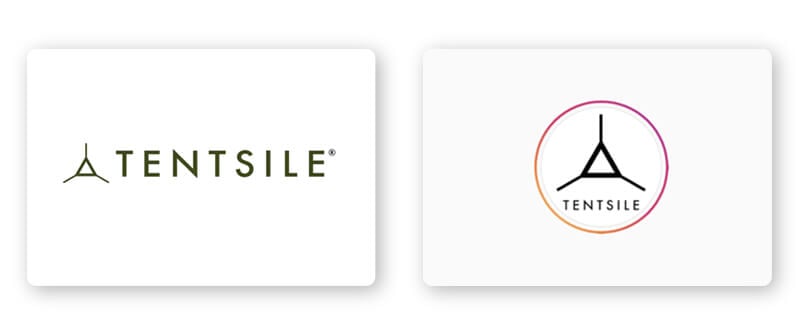
For example, Tentsile chose to use their original logo for Instagram. They shuffled the elements around and were able to use the entire logo.
How to Upload Your Logo to Instagram
Once you have your logo ready to go, you’ll need to upload it to Instagram. Here’s a step-by-step guide on how to do it (don’t worry, it’s easy). You can use the official guide here, but we’re gonna show you anyway.
Step 1: Sign into Instagram
Sign in to Instagram. If you haven’t signed up already, you can here.
Step 2: Go to your Instagram profile
After logging into Instagram, click on the icon button on the top-right hand corner of the screen. Then, tap on “Profile”.

Step 3: Tap “Edit Profile”
After you tap “profile” you’ll be taken to your main profile page. On the top of your page, you’ll see “edit profile.” Tap on it.
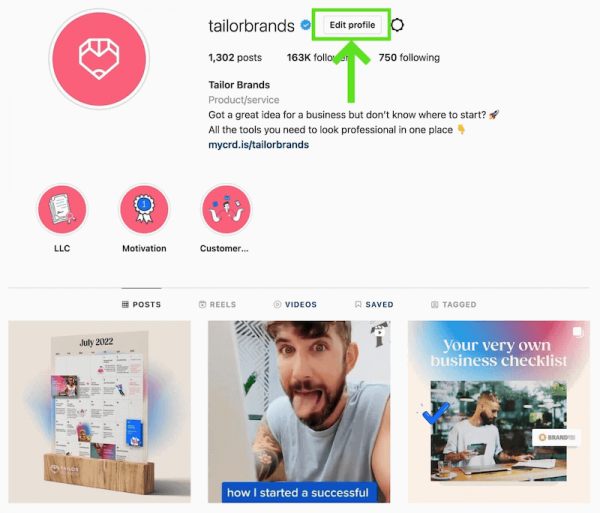
Step 4: Tap “Change Profile Photo”
Now you’ll need to change your profile picture. Underneath your Instagram name, you’ll see “Change Profile Photo” highlighted in blue. Tap on it.
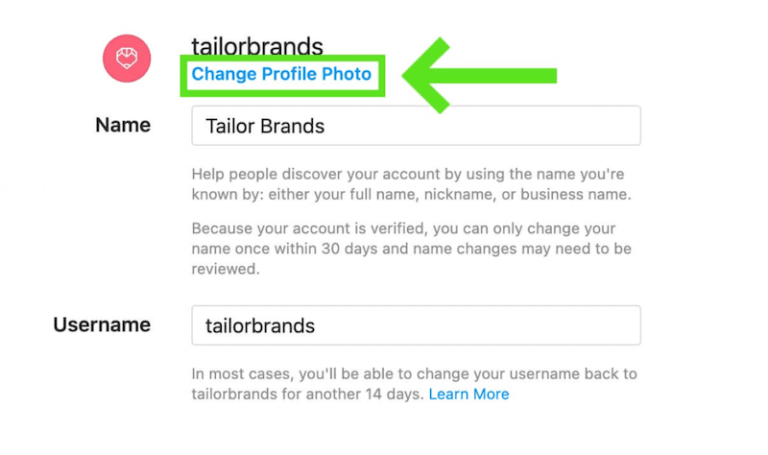
Step 5: Select your logo
After tapping on “Change Profile Photo,” you’ll be given the option of uploading a photo. To do so, tap on “Upload Photo.”
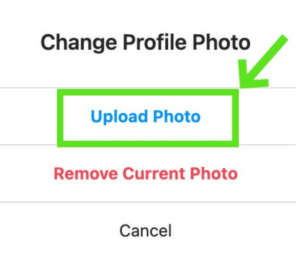
Step 6: Tap Next (Android) or Done (iOS)
Once you tap next or done, your Instagram profile picture is set and will show your logo.
Over to You
Your business could shake up the industry, but if your logo doesn’t speak to your audience, people will just scroll past your business. However, with a distinct and well-designed logo, you can inspire your audience to take action and learn more about your business.
So, what’s the next step? Now it’s time to take what you’ve learned in this post and create your very own logo.