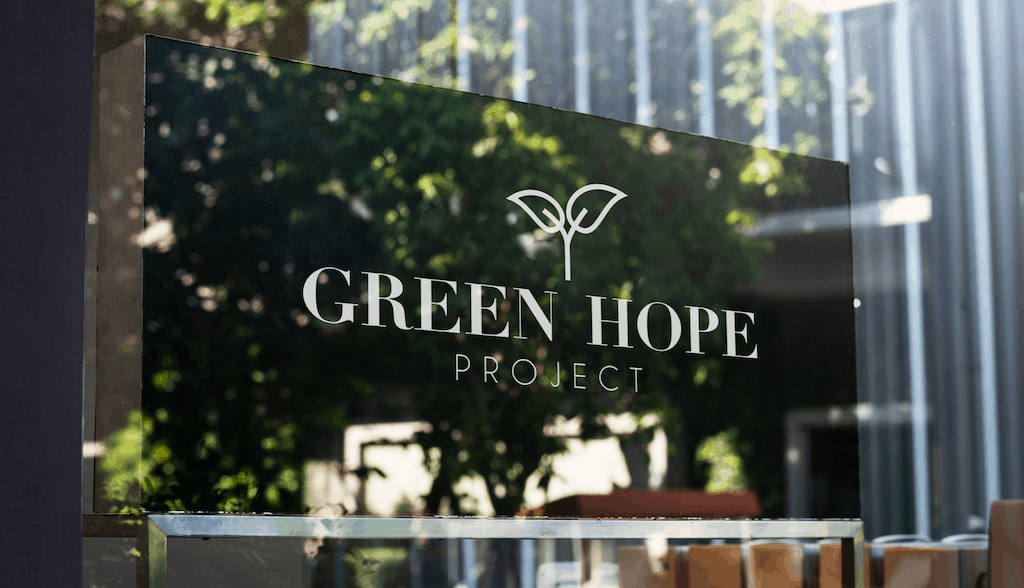You’re just starting a business, and all of your branding efforts seem right on track.
You found the exact icon for your logo, picked colors that work perfectly together, nailed your font choice, and you’re ready for the world to meet your business.
As you know, part of getting your name out there is putting your logo everywhere so people can begin to recognize your brand. So, you start to work on your social media pages, your website; maybe there’s even a conference coming up in your niche, so, you go to print your business cards and a small brochure to hand out at the event.
There’s only one problem: Your logo looks awful on any color background that isn’t white.
What do you do? Does this mean you have to start designing a logo from scratch?
Nope! Not if you have a transparent logo file.
What is a Transparent Logo?
It may sound fancy (or complicated!) but transparent logos just refer to your logo on a transparent background.
You may have seen companies offering a version of their logo called a “transparent PNG,” which usually refers to a logo that appears to have a gray and white checkered background. (Don’t worry: This background never appears in the design itself).
The idea of the transparent logo is to let your design stand out on any surface. Those business cards you wanted to hand out at that conference? With a transparent logo, you can create those cards in the exact colors you want, and according to your brand guidelines.

Where do You Use Transparent Logos?
Well, everywhere!
The first thing you need to ask yourself is: What are my branding needs? Do I mainly use business cards and social media pages? What about swag for my team?
Transparent logos online
These are the most common places you may find that you need a transparent logo file:
- Social cover images
- Brand videos or advertising campaigns
- Landing pages
- Websites
- Business decks
- Presentations or pitches
- Images that are watermarked
- Images that are watermarked
- Social media posts
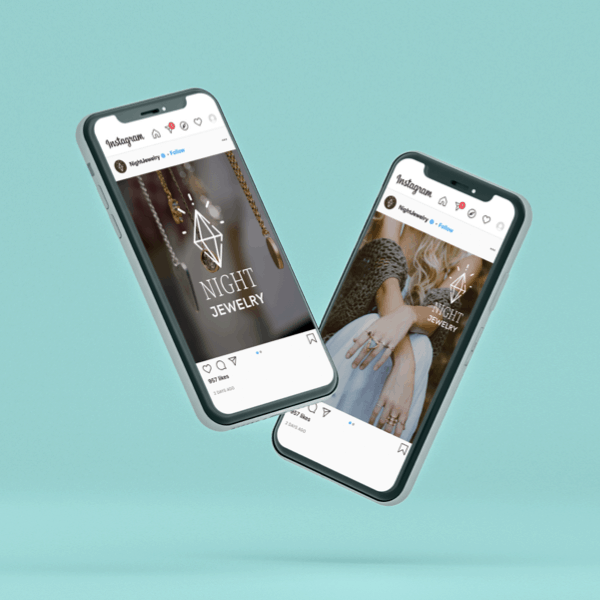
Transparent logos offline
You may also want to consider using transparent files on any of the following:
- Business cards
- Swag and Merchandise (backpacks, mugs, water bottles, pens)
- Pamphlets and brochures
- Posters
- Invoices and Letterheads (official documents)
- Any other printed marketing material
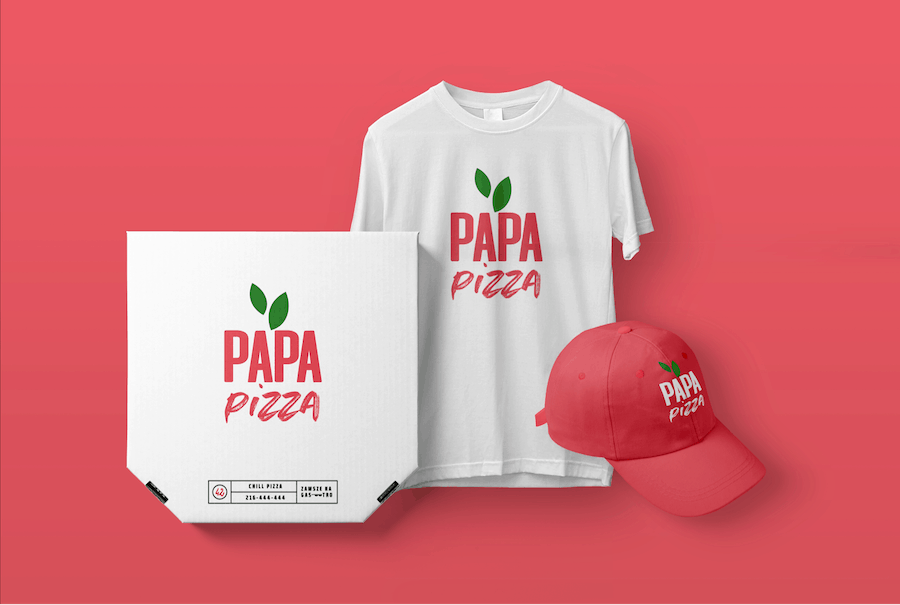
Once you know where you want to put your logo, the odds are that you’re going to need several transparent versions depending on the context. Remember, you want your logo to complement the background of the surface it’s on; the last thing you need is a logo that gets swallowed by its surroundings.
For this reason, you’re going to want logo files that work on both light and dark backgrounds – so your logo stands out no matter what.
That’s why, here at Tailor Brands, we give our users:
- White logos with transparent backgrounds
- Dark logos with transparent backgrounds
- Regular logo (in your original colors) on a transparent background
- Regular logo on a white background
- White logo on a colored background (the colors of your brand)
- White logo on a dark background
- White logo on a transparent background (to put on any colored background)
Common file formats
At Tailor, we offer our users PNG, JPG and Vector files. That said, there are a few options for transparent logo files. Let’s discuss the difference between them all:
PNG: This is the ideal file for digital branding, whether you’re putting your logo on business presentations, social media pages, or the corner of your website. It’s generally the most common file for logos with transparent backgrounds, mainly because it can “store” graphics, drawings, and millions of colors in a small file size.
JPG: These can easily be compressed, and they don’t take up much bandwidth. This file type is usually used for transferring images online.
GIF: While GIFs do allow for transparent backgrounds, they’re not as commonly used as PNGs. However, you may want to consider using GIFs if you’re using an animated logo.
SVG: Ideal for graphics and website iconic elements, SVGs are often used by printers and designers (as opposed to digital platforms like websites).
How to Make Your Own Transparent Logo
As mentioned above, Tailor Brands Logo Maker should provide you with all the transparent logo files you need.
However, you can also make your own logo with a transparent background – but it will require a little design finesse and some patience.
If you’ve designed your own logo from scratch, you’ll need to use Photoshop or the equivalent to remove your background from your logo. Open the logo, add a transparent layer, use the Magic Wand tool to make the background transparent, and save the file as a PNG.
However, if this sounds like too much of a headache, you can always hire a graphic designer to do it for you (and if a designer made your logo in the first place, they absolutely should provide you with the transparent files as well)!

Over to You
Remember, transparent logos are your versatile logo file, and they come in handy for everyday branding needs. You can use them on any context, color, background or surface that clashes with your logo or hides it from full view.
Ready to start branding? If you want to start the logo design process from scratch, check out our post on how to make a logo and get designing!