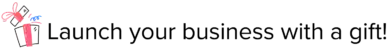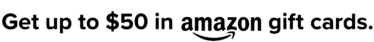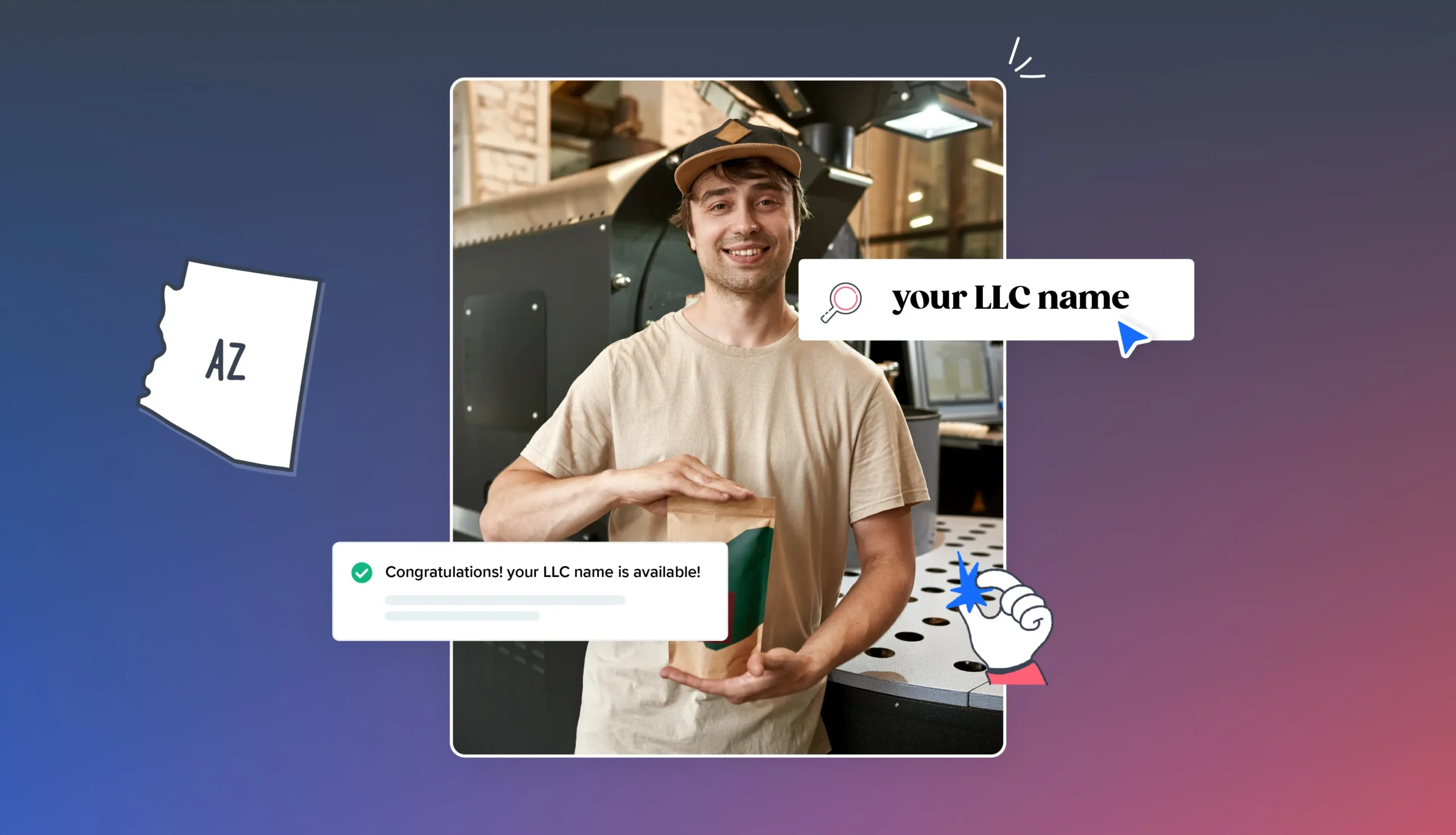If you’re registering an LLC in Arizona, it’s essential to confirm that your business name is available and compliant with state naming rules. You can do this by conducting a business entity search through the Arizona Secretary of State. In this guide, we’ll walk you through how the search tool works, what to avoid, and tips on what to do once you’ve chosen a name and are ready to move forward with your business registration.
Why do you need to do a business entity search?
An Arizona business entity name search provides information about registered entities (and DBAs) in the State, including business name availability, the entity type, the business status (active or non-active), the formation date, and the owners’ names.
While that’s all handy information, we will focus only on using the business entity search to see if your chosen name is available.
Arizona state naming guidelines
Like all US states, Arizona has naming guidelines you must follow when choosing your new business name to ensure it complies with state regulations.
Arizona LLC name requirements:
- Distinguishable: Your name can’t be identical or too similar to any LLCs already on file with the Arizona Corporations Commission.
- Required terminology: Your name must include one of the following: limited liability company, limited company, or an approved abbreviation, like LLC, L.L.C., LC, or L.C.
- Restricted terminology: You cannot include the words corporation, association, incorporated, or an abbreviation applicable to these words.
- Government affiliation: Your name can’t mislead the public by implying it is affiliated with a government department, such as a Bureau, Board, Commission, Agency, Division, or abbreviations like DEA, FBI, or CIA.
- Restricted wording: Your LLC name cannot contain words associated with financial, insurance, or medical institutions, including Bank, Banker, Banking, Banc, Banco, Banque, Credit Union, Deposit, Savings Association, Building Association, Savings and Loan Association, Savings Bank, Thrift, Trust, or Trust Company.
To ensure your chosen business name is unique from any LLCs registered in Arizona, visit the Determining Distinguishability of Entity Names website.
Conducting a business name search in Arizona: step-by-step guide with tips
The Arizona name availability search tool allows you to check various business structures, including LLCs, limited liability partnerships, corporations, and registered DBAs.
The below step-by-step guide will show you how to search for an Arizona LLC business entity.
Helpful Tips
When using the Arizona business entity search, apply the following tips for the best results:
- All letters in search are considered uppercase, so you don’t need to use lowercase.
- Punctuation marks like commas and periods are redundant, so using them will not affect the search results.
- Removing or adding spaces in your chosen name doesn’t affect the search results.
- For best results, narrow your search using the search criteria sections in the search bars.
Now, let’s look at how to use the Arizona entity search tool.
Basic entity search
Your first step is to visit the Arizona Secretary of State Entity Search website, where you will see the below page.

Enter the business name you want to use; as an example, I’ll use Arizona Landscaping Service as my desired business name and press search:
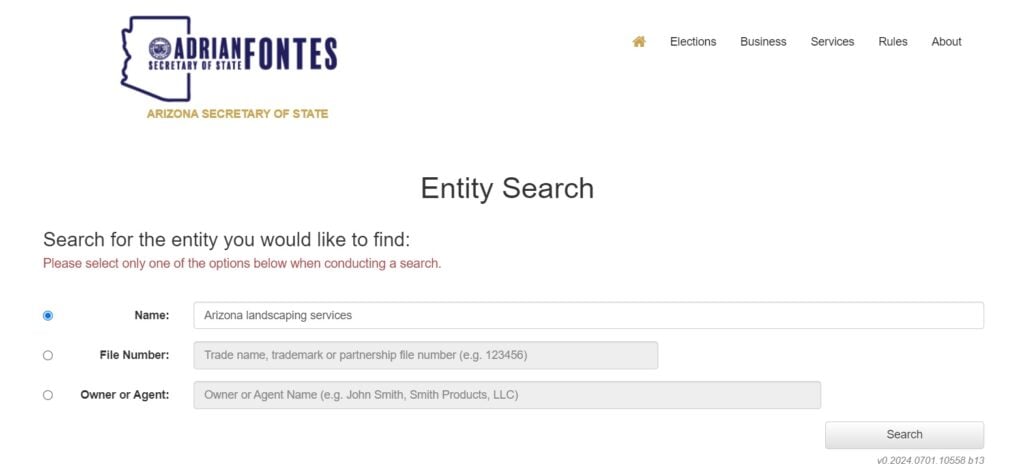
Reviewing the results
If the name you want (or one similar) is registered with the Arizona Secretary of State, it will show in the results.
Our example has 3 results, the first being an exact match.
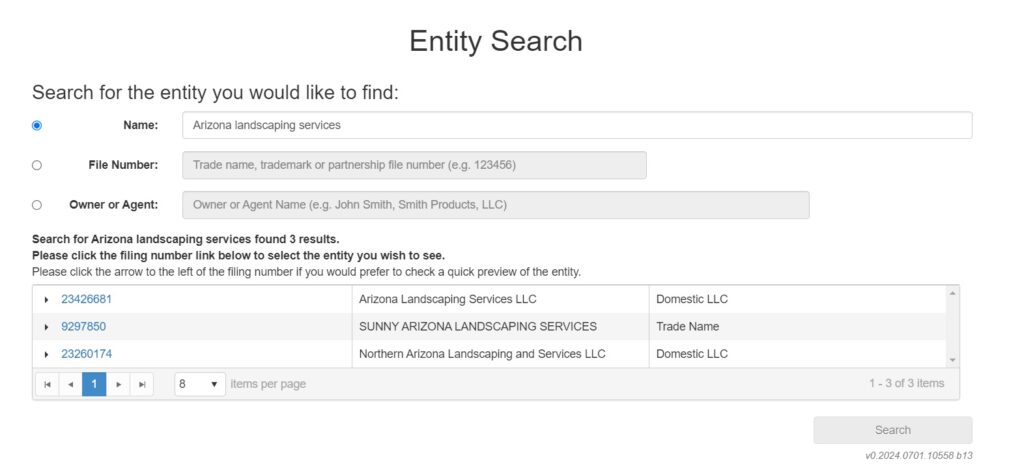
Now click on the matching LLC name registered number on the left (you don’t need to press search), and the following information will appear:

The entity information page provides the following business information:
- Entity name
- Entity ID
- Entity type: Domestic or foreign LLC
- Entity status: Active or non-active
- Formation date
- Reason for status: In good standing or not
- Business Type
- Domicile state
You’ll also see the LLC’s registered agent’s contact details and principal information, which contains the LLC’s members’ and managers’ addresses, etc.
Below the principle information section, you can print the LLC’s documentation or continue your search, which will bring you to the filtering results page.
Filtering the results
If your initial name search doesn’t provide any matching results, your chosen name might be available; however, to confirm it, you must filter the results.
Here are the search choices:
- Search type: Start With – Contains – Exact Match (select contains).
- Entity name: Enter your chosen name.
Below, you have the filter choices:
- Entity type: All – Domestic – Foreign (select domestic).
- Entity status: Active – Inactive – All (select active).
- Name type: True name – Fictitious – Reserved – Registered (select all).
- County: Select your LLC’s county of registration.
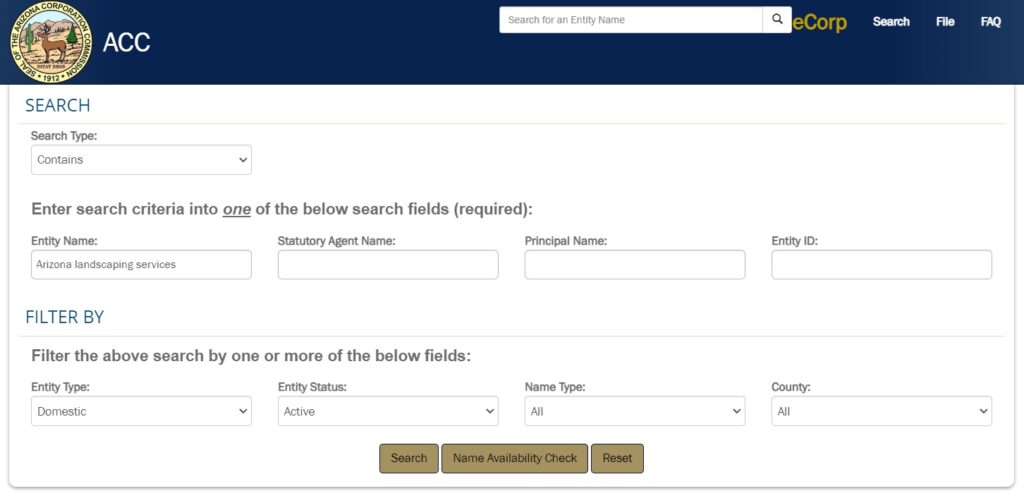
If the search doesn’t show any matching results, your name is probably available for LLC registration.
However, it’s advisable to contact the Arizona Secretary of State to confirm this before submitting your LLC Articles of Organization.
Fees
The Arizona state LLC formation fee is $50, but there are other Arizona LLC cost factors that you must account for in your financial section of your business plan.
Publication costs:
LLCs must publish a public announcement in a local newspaper of their LLC formation, which, depending on the paper, can cost from $50 to $300.
Fictitious name
A fictitious name (Doing Business As) is a name you can use other than your registered LLC name.
Non-registered business structures, like sole proprietorships and general partnerships, can also use a fictitious name.
To see if a fictitious name is available, visit the Arizona Secretary of State Entity Search website. In the Filter By section, press Name Type and select the fictitious name option from the drop-down menu.
Here is an example:
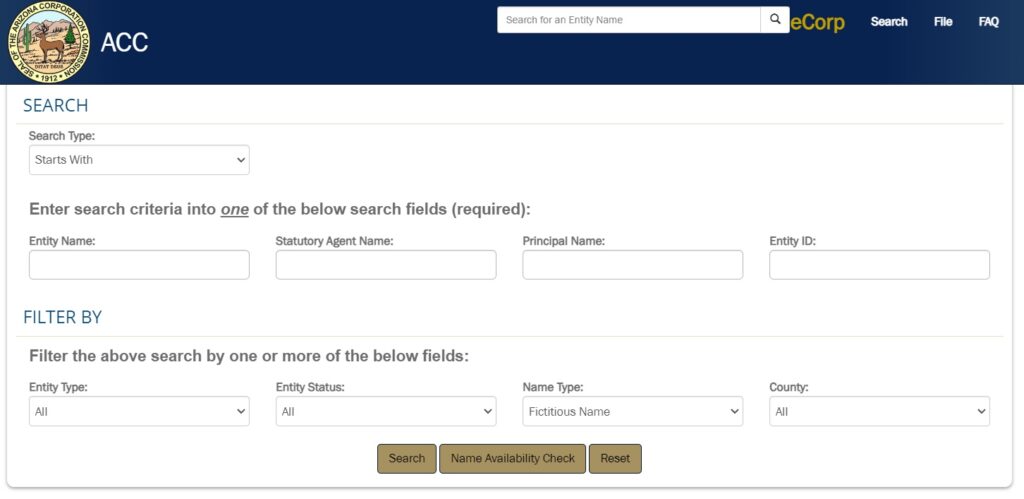
Once you confirm your chosen DBA is available, register it with the Arizona Secretary of State using its online service.
Filing a DBA in Arizona costs $10 and takes 2 to 3 weeks. You can pay $35 to expedite the process.
What can you do once you have an available name?
Once you’ve found an available name, consider stopping others from using it in Arizona, nationwide, and online.
Consider name reservation
Suppose you’re not ready to form your LLC and register your business name. In that case, you can pay $10 to reserve it for 90 days with the Arizona Secretary of State (if you want expedited processing you will need to pay $45).
Consider trademarking your name
Registering your business name as a trademark stops others from using it in the United States.
Visit the United States Trademark and Patent Office online database to confirm that your name is available as a trademark and to ensure it hasn’t already been trademarked.
The Arizona tradename guidelines also provide information about registering a trade name/mark in the Copper State.
Consider domain registration
Registering a domain name that represents your business culture and purpose enables you to create an online branding presence that engages your target audience.
If your business name is available as a domain, that’s perfect, but even if it’s not, using one that suits your niche and is easy to remember and search for will help you stand out from your competitors.
Ideally, you want the .com extension, but if it isn’t available, you can use other popular ones like .net, .co, or .io.
To find domains, use a name-checking tool like namechk.com or get one here at Tailor Brands.
Conclusion
Registering your business name by doing an LLC search is just one step in forming an LLC, but it’s one of the most important because your chosen name is crucial for engaging your target audience and conveying what your business offers.
And you must check your chosen name is available with an as a domain and ensure it isn`t trademarked,
If you need inspiration for choosing the perfect business name or registering an LLC, follow those links to find all the help you need.
FAQ
A business entity search provides information on businesses registered with the Arizona Secretary of State, including name availability, entity status (active or inactive), entity type, date of formation, and the names of members or managers associated with the entity.
This will enable you to confirm whether your chosen business name is available and, if not, whether the entity is active.
Arizona doesn’t require registering trade names, but to find those that are, search the Arizona Corporation Commission Search for an Entity Name and the Arizona Secretary of State Entity Search tool.
The fee to reserve a business name online in Arizona is $10 for regular processing and $45 for expedited processing.
To use a DBA in Arizona, you must register with the Arizona Secretary of State using its online service.
LLCs not registering a DBA must trade using the name on their formation documents.
Sole proprietorships can only trade using their private name unless they register a DBA.