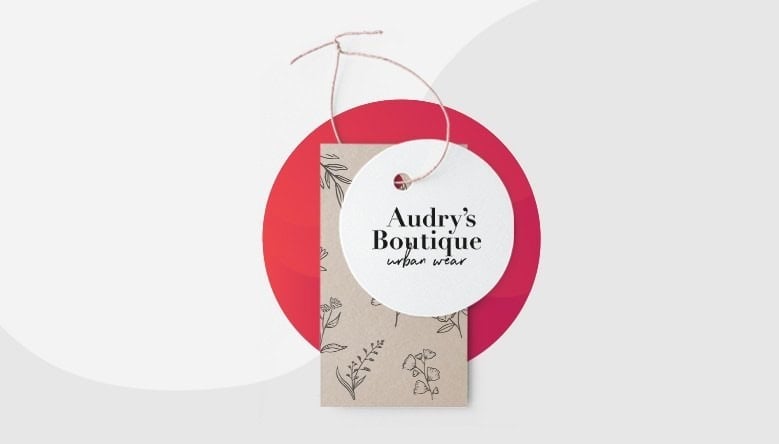Congrats on creating your shiny new logo! Now it’s time to think about showing it off to the world.
If you’re not sure where to start, you’ve come to the right place; we’ve put together a list of 8 crucial things you can and should be doing to launch your brand into the world.
We’ll show you how to protect your logo design from copycats, how to add it to your website, how to boost your brand visibility and how to appear as a competent and legitimate business.
Ready to get to work?
8 Important Things to Do With Your Logo
1. Protect your design with a trademark
After finalizing the design of your logo, it’s time to protect it from thieves. What do we mean by that?
Lazy designers, or anyone who needs an outstanding-looking logo without putting in the effort, can steal your design, make some minor changes, and call it their own.
It happens more than you think, which is why it’s important to trademark your logo.
A trademark empowers you to protect your creations, such as your business name, symbols, company colors and even your tagline.
Without a trademark, someone can easily copy your brand’s design—even trick people into thinking that their brand is yours, in order to steal your customers, or worse, pretend to be you and give your brand a terrible name.
2. Have the right files
Logo files come in many shapes and sizes, each fit for a different purpose.
Wonder why? It’s because there’s no such thing as a one-size-fits-all. For example, LinkedIn, Facebook, Twitter, etc. all have different recommended sizes and file types when uploading a logo. And, the file you’ll need for your logo to look great on screen isn’t the best one to use for print (and vice-versa).
That’s why when you create a logo with our logo generator, you’ll automatically receive downloadable files in every shape, size and format for every scenario. But, if you’ve designed a logo yourself or went through a designer, make sure to understand what each file type is for and which ones you need.
The most typical file formats you’ll see are:
– PNG – Portable Network Graphic. Mostly used for web graphics, such as logos and digital photographs
– SVG – Scalable Vector Graphics. Also used for web graphics, but slower to load than PNG files. Best used when you need to scale the image.
– EPS – Encapsulated PostScript. A format used when printing logos and images
– PDF – Portable Document Format. Typically used for documents, manuals and sometimes items like leaflets.
As you can see, each file type is unique and suitable for using on the web or for print in different situations.
3. Add it to your brand guidelines
How do you keep your branding consistent? With a brand guidebook!
Think of it as a rulebook for how your brand should act and look. As companies grow, it’s not uncommon for other people to manage your different social media accounts and also your website.
Without a clear set of guidelines, you’ll find it hard to make sure everyone is communicating the same way and using the same brand design principles.
Here’s what to include in your brand guidelines:
– An up-to-date copy of your logo, including a note where it should be placed on your marketing materials.
– The fonts your brand uses. Typography plays a huge role in the tone and character of your brand voice.
– Your brand’s color palette. Create a harmonious and cohesive feel by sticking to your brand colors.
– Type of backgrounds to use. Many brands fail to use consistent background images.
– Plenty of examples, so your brand guidelines are crystal clear.
4. Put it on your website
Your website is the online representation of your brand, and you can bet customers will judge you according to how it looks and feels.
It needs to look good, be easy to use, and have a clear brand identity (so people know it’s you).
You’ll often see brands place their logo in the top-left corner of the site. It’s where our eyes naturally go when we see a new page, and your logo will be sure to stand out.
Plus, no matter where someone navigates to on your site, they’ll always see your logo in the same place.
How to add your logo to Etsy
- Click the “Your Account” icon
- Select “Account Settings “
- Choose “Public Profile”
- Now, click Browse and choose your Etsy logo file to upload
- Save your changes
How to add your logo to GoDaddy
- Head to your GoDaddy Product Page
- Click the “Manage” button next to your website
- Navigate to the Dashboard => Website => Edit Site
- Now select “Page and Sections” in the sidebar and click “Header”
- Click Logo => Upload Logo
How to add your logo to Shopify
- Enter your Shopify admin, then click on Online Store => Themes
- Choose your theme and click Customize
- Choose the section you want to add your logo to and open the image picker
- Upload your logo and click “Save”
How to add your logo to Squarespace
- In the top-left corner of your site, click Edit
- Move your mouse over the header and select “Edit Site Header”
- Upload your logo image
- Click “Done,” and then “Save”
How to add your logo to Weebly
- Navigate to your website editor
- Click on the “Header” button from the side menu
- Click on “Logo” and upload your logo
- Click save
How to add your logo to Wix
- Click on your site’s header
- Choose to “Show your logo icon”
- Now hover over the logo section and click “Edit”
- Choose your logo file and upload it
- Click “Apply”
5. Put it on social media
One of the best ways to connect with your audience is through social media.
Unlike regular advertising, social media allows you to create a brand persona that’s able to interact and talk with your audience. It’s much more personal than just seeing an online ad or email.
Most brands on social media have switched to using PNG files for logos, as they’re lightweight and load fast compared to the other types.
An enormous advantage of using a logo maker like Tailor Brands is that you’ll have social media-friendly logo sizes from the beginning, with 15 pre-made sizes and file types ready to go.
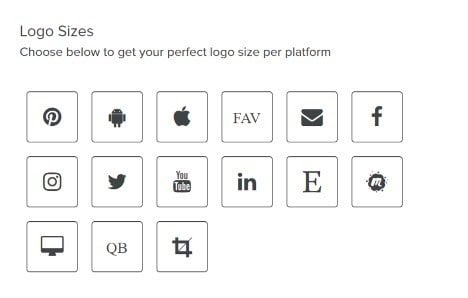
6. Watermark images
Watermarking is a simple way to protect your images. Adding a watermark makes it hard for people to steal your pictures and content without others knowing where it originally came from.
So, brands will use their logo as a watermark to clearly label an image as theirs. It also has the added benefit of making your brand appear more professional.
To add your logo as a watermark you can use any of these tools; some are free, and others may require a small fee:
– Canva
– Photoshop
– PicMonkey
– Adobe Illustrator
– PowerPoint
– Watermark.ws
– Watermarkly
7. Add it to your email signature
Whenever you send an email or newsletter, having your logo in your email signature is an effortless way to remind people who you are. Plus, it makes people take your emails seriously.
Here are some email signature tips you can use:
– Use a clear font and space all of your text so it’s easy to read at a glance.
– Stick to your brand colors when adding some flair to your signature, and try not to use more than 1-2 colors.
– Only include your most important contact info. There’s no point including every social messaging app and communicator; stick to the most relevant ones.
– Make sure everything looks great on mobile too, as your email provider will resize everything for smaller screens.
8. Print it on everything
One of the most impactful ways you can promote your brand via your logo is by printing it on everything!
Here are just some of the physical items you can print your logo on:
Business cards
A business card is a great way to physically represent your brand to customers. Whether you’re handing them out in your store or on the street, they allow people to find your brand no matter where they are.
Documents and stationery
If you want to give your brand’s professionalism a boost, you can place your logo on all kinds of documents and stationery. It’s a clear sign that your brand means business when it invests in important items such as:
– Letters
– Invoices
– Envelopes
– Pens
– Notepads
Clothing and bags
Another great way to give your brand awareness a push is to print your logo on a wide range of clothing and bags. Be sure to use high-quality materials, and think about which colors best contrast against your logo.
You can print your logo on:
– T-shirts
– Sweatshirts
– Pants
– Backpacks
– Gym bags
– And more!
Stickers and Packaging
Printing stickers is usually an inexpensive and easy option with which to brand things if you want to save your budget for other things. It allows you to take everyday items and slap your brand on it.
It’s especially useful if you run an e-commerce business but need to save money on personalizing your packaging.
Over to You
As you can see, we’ve covered just about every place you can put your logo! There’s so much you can do with your logo once you have it. And we don’t want to brag, but our logo generator makes it easy to use your logo in any situation, both online and in print.
Make sure your logo to have your logo in every file type, brand your website and social media with it, put it on swag, and use it to get your name out into the world!